the best bible quotes about
Purchase includes:
- Zip file containing: SVG, PNG, DXF and EPS file types
- Compatible with Silhouette Studio, Cricut Design Space, Scan N Cut, Adobe Illustrator and other cutting and design programs
- So Fontsy Standard Commercial Use License
Also Available for this Product
Product Description
Christian SVG Bundle, Faith Bundle
– Premium Design
– Ready-to-Print
– 300 DPI for Printing
– Highest quality t-shirt design
The design comes in the following formats:
– 16 SVG
– 16 DXF
– 16 PNG (Transparent)
– 16 EPS
These files are compatible with all major cutting machines like Cricut, Silhouette Cameo, ScanNCut and other cutting machines.
NOTE: This is a DIGITAL download and NO physical items will be shipped. The ACTUAL FILES may NOT be shared or resold in any form.
Feel free to contact us if you have any questions.
Thank You
DesignPuller
- All Digital Product SKUs (w/o Bundles, GC, Software, Transfers) ,
- All Products $2-3 ,
- All SKUs ,
- All SKUS without Software, Physical & Gift Cards ,
- All SVG Collection ,
- Angelina750 ,
- Crafting After Dark Shop ,
- Faith SVG Files - Christian, Bible Verses & Religious Designs | Digital Downloads ,
- Family SVG Designs ,
- Include IN Google Feed All Products $2.98-25 ,
- On Sale and Greater than$2.99 ,
- Quotes & Sayings Cut Files ,
- Religious Cut Files ,
- SVG Cutting Files ,
- SVG Files
Commercial Use
Cut-Friendly
Lifetime Download
How To Use
all tutorials- All Digital Product SKUs (w/o Bundles, GC, Software, Transfers),
- All Products $2-3,
- All SKUs,
- All SKUS without Software, Physical & Gift Cards,
- All SVG Collection,
- Angelina750,
- Crafting After Dark Shop,
- Faith SVG Files - Christian, Bible Verses & Religious Designs | Digital Downloads,
- Family SVG Designs,
- Include IN Google Feed All Products $2.98-25,
- On Sale and Greater than$2.99,
- Quotes & Sayings Cut Files,
- Religious Cut Files,
- SVG Cutting Files,
- SVG Files






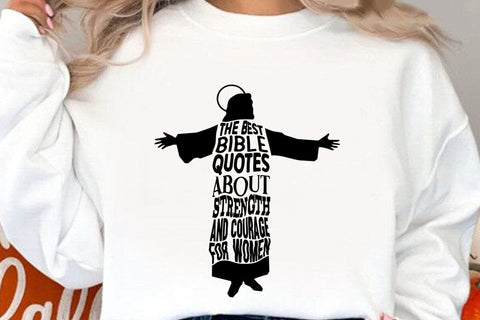
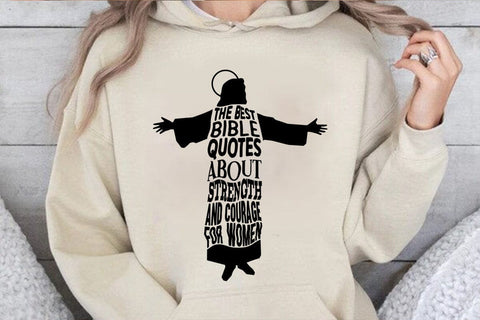

 Re-name the folder Commercial Use.
Re-name the folder Commercial Use.  To create sub-folders, open the Commercial Use folder you created > Right click > New Folder. Right click on the folder > Re Name the folder based on how you decide to categorize your designs. Repeat this process to create multiple sub-folders.
To create sub-folders, open the Commercial Use folder you created > Right click > New Folder. Right click on the folder > Re Name the folder based on how you decide to categorize your designs. Repeat this process to create multiple sub-folders. 
 Under the "Local User" area, right click "Library" and then select "New Folder."
Under the "Local User" area, right click "Library" and then select "New Folder."  Double click on the new folder to re-name it "Commercial Use" If you'd like to create sub-folders, repeat he same process only right clicking on the "Commercial Use" folder to create a "New Folder" within in.
Double click on the new folder to re-name it "Commercial Use" If you'd like to create sub-folders, repeat he same process only right clicking on the "Commercial Use" folder to create a "New Folder" within in. 










