Math Teacher Squad Svg, Teacher Life Svg, Teacher Shirt Svg, Teacher Svg, Math Teacher svg, Back to School, Teacher Gift svg,Dxf Png Eps Jpg
Purchase includes:
- Zip file containing: SVG, PNG, DXF and EPS file types
- Compatible with Silhouette Studio, Cricut Design Space, Scan N Cut, Adobe Illustrator and other cutting and design programs
- So Fontsy Standard Commercial Use License
Also Available for this Product
Product Description
After you purchase this design, you will receive a Zip folder including
– 1x SVG File (compatible with Cricut, Silhouette Studio, Brother Scan N Cut, Sure Cuts A Lot, Make the Cut and all major cutting and design programs…).
– 1x DXF File (Cutting Files, Silhouette Studio Free Edition).
– 1x PNG (300 dpi High Resolution, Transparent Background).
– 1x JPG
– 1x PDF (Adobe Reader DC).
– 1x EPS Vector File (editable with Indesign, Illustrator, Photoshop, CorelDraw and some other design software…).
– We provide digital product no physical product.
– All the files are compressed and need to be unzipped after download.
– Files are available immediately for download after purchase. You will directly download them and also receive a download link on your email.
– Your file will not have the watermark as pictured.
– Downloaded products are non-refundable.
Please contact us or refer to our FAQ if you have any questions.
Commercial Use
Cut-Friendly
Lifetime Download





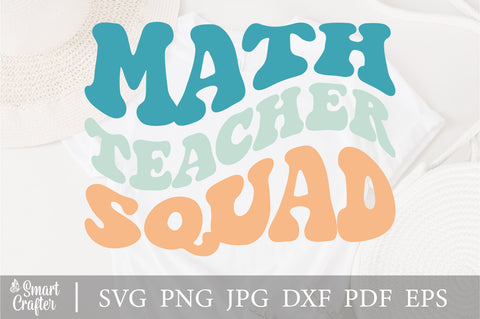
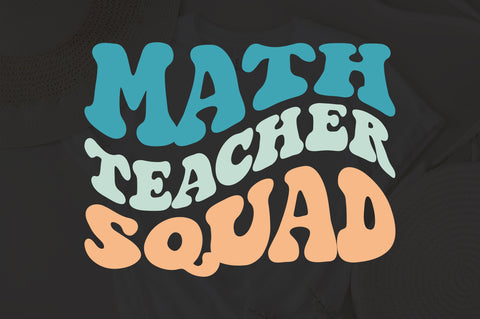
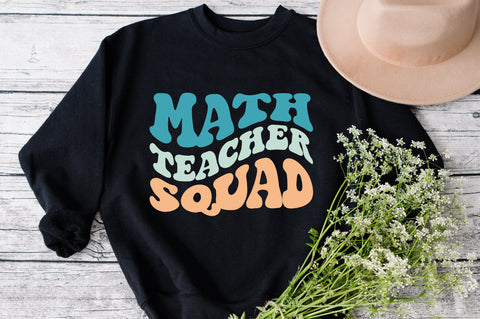

 Re-name the folder Commercial Use.
Re-name the folder Commercial Use.  To create sub-folders, open the Commercial Use folder you created > Right click > New Folder. Right click on the folder > Re Name the folder based on how you decide to categorize your designs. Repeat this process to create multiple sub-folders.
To create sub-folders, open the Commercial Use folder you created > Right click > New Folder. Right click on the folder > Re Name the folder based on how you decide to categorize your designs. Repeat this process to create multiple sub-folders. 
 Under the "Local User" area, right click "Library" and then select "New Folder."
Under the "Local User" area, right click "Library" and then select "New Folder."  Double click on the new folder to re-name it "Commercial Use" If you'd like to create sub-folders, repeat he same process only right clicking on the "Commercial Use" folder to create a "New Folder" within in.
Double click on the new folder to re-name it "Commercial Use" If you'd like to create sub-folders, repeat he same process only right clicking on the "Commercial Use" folder to create a "New Folder" within in. 










