Cute Ice Cream SVG Bundle, Retro Popsicle SVG files for Cricut, Ice Cream Party PNG for Tshirts, Sublimation, Signs, Cute Sundae, Chill Out
Purchase includes:
- Zip file containing: SVG, PNG, DXF and EPS file types
- Compatible with Silhouette Studio, Cricut Design Space, Scan N Cut, Adobe Illustrator and other cutting and design programs
- So Fontsy Standard Commercial Use License
Also Available for this Product
Product Description
Satisfy your sweet tooth with our Cute Ice Cream SVG Bundle! This collection includes adorable Retro Popsicle SVG Files for Cricut, perfect for creating Ice Cream Party T-shirts, PNG sublimation projects, signs, and more. Whether you’re crafting cute sundae-themed decor, party favors, or fun summer apparel, this bundle is perfect for all your chill-out designs. Ideal for crafters planning an ice cream party or just wanting to add some frozen fun to their projects, this bundle brings a cool, retro vibe to your creations!
What's Included:
----------------------------------------------------------------
35 Cute Ice Cream designs in the following formats:
SVG - for Cricut, or Silhouette Studio Designer Edition
DXF - Silhouette Studio Basic Edition
EPS - Adobe Illustrator, Inkscape
PNG (transparent background) - Printing Programs, Social Media Stickers, Clipart, Etc.
======================================
Check out our other SVG listings and bundles
- All Digital Product SKUs (w/o Bundles, GC, Software, Transfers) ,
- All SKUs ,
- All SKUS without Software, Physical & Gift Cards ,
- All SVG Collection ,
- Crafting After Dark Shop ,
- Cricut SVG Files ,
- Designing Digitals ,
- Include IN Google Feed All Products $2.98-25 ,
- Mini SVG Bundle ,
- SVG Cutting Files ,
- T Shirt Designs
Commercial Use
Cut-Friendly
Lifetime Download
How To Use
all tutorials- All Digital Product SKUs (w/o Bundles, GC, Software, Transfers),
- All SKUs,
- All SKUS without Software, Physical & Gift Cards,
- All SVG Collection,
- Crafting After Dark Shop,
- Cricut SVG Files,
- Designing Digitals,
- Include IN Google Feed All Products $2.98-25,
- Mini SVG Bundle,
- SVG Cutting Files,
- T Shirt Designs



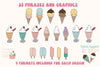








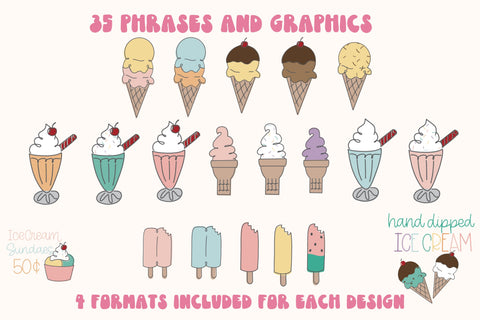








 Re-name the folder Commercial Use.
Re-name the folder Commercial Use.  To create sub-folders, open the Commercial Use folder you created > Right click > New Folder. Right click on the folder > Re Name the folder based on how you decide to categorize your designs. Repeat this process to create multiple sub-folders.
To create sub-folders, open the Commercial Use folder you created > Right click > New Folder. Right click on the folder > Re Name the folder based on how you decide to categorize your designs. Repeat this process to create multiple sub-folders. 
 Under the "Local User" area, right click "Library" and then select "New Folder."
Under the "Local User" area, right click "Library" and then select "New Folder."  Double click on the new folder to re-name it "Commercial Use" If you'd like to create sub-folders, repeat he same process only right clicking on the "Commercial Use" folder to create a "New Folder" within in.
Double click on the new folder to re-name it "Commercial Use" If you'd like to create sub-folders, repeat he same process only right clicking on the "Commercial Use" folder to create a "New Folder" within in. 










