Cute Pet Animals SVG Design Set
Purchase includes:
- Zip file containing: SVG, PNG, DXF and EPS file types
- Compatible with Silhouette Studio, Cricut Design Space, Scan N Cut, Adobe Illustrator and other cutting and design programs
- So Fontsy Standard Commercial Use License
Also Available for this Product
Product Description
A collection of 42 Pet Illustrations. Cute, kawaii-style drawings of Pets like cats, dogs, ferrets, turtles, hamsters, and more!
NOTE: The files included are black, single layer line art vector and png files (SVG, EPS, PNG, DXF)
Each image is labeled according to the animal. Animals included are:
Bunny,
Cat,
Cockatiel,
Dog,
Ferret,
Frog,
Goldfish,
Guinea Pig,
Hamster,
Mouse,
Potbelly Pig,
Turtle,
2-4 images of each
Clip art can be used to make something beautiful, like a cozy sweatshirt, t-shirts, pillow, coffee mugs, and more!
Make a cute kawaii cat creature shirt, bunny baby shower decorations, a cute kawaii frog greeting card, or a cute ferret sweatshirt. If you use a digital planner, use these images to make cute doodles or digital planner stickers in your planner margins!
Each kawaii svg is a hand drawn illustration of a cute animal image in kawaii style, chibi style. Super cute pet svg bundle!
Cute cat Svg, cute kawaii dog svg, cat clip art, bunny svg, kawaii animals.
42 Different Pets svg Images, doodle style and all super cute!
Use the clip art in the following formats:
– .eps
– .svg
– .dxf
– .png
—————————
This is a DIGITAL item for INSTANT DOWNLOAD! No PHYSICAL ITEM will be mailed! This is for use for cutting machines (Cricut, Silhouette, etc.) and design programs (Adobe, Canva, etc.) Make sure your machine or design program is compatible before purchasing these files.
Commercial Use
Cut-Friendly
Lifetime Download


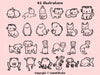




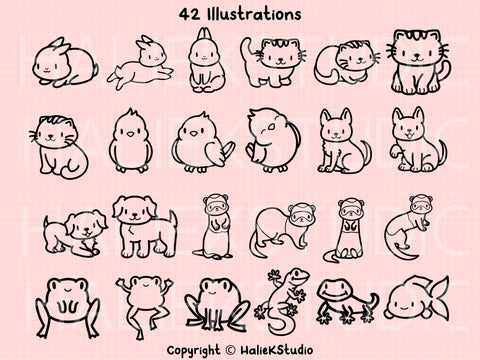




 Re-name the folder Commercial Use.
Re-name the folder Commercial Use.  To create sub-folders, open the Commercial Use folder you created > Right click > New Folder. Right click on the folder > Re Name the folder based on how you decide to categorize your designs. Repeat this process to create multiple sub-folders.
To create sub-folders, open the Commercial Use folder you created > Right click > New Folder. Right click on the folder > Re Name the folder based on how you decide to categorize your designs. Repeat this process to create multiple sub-folders. 
 Under the "Local User" area, right click "Library" and then select "New Folder."
Under the "Local User" area, right click "Library" and then select "New Folder."  Double click on the new folder to re-name it "Commercial Use" If you'd like to create sub-folders, repeat he same process only right clicking on the "Commercial Use" folder to create a "New Folder" within in.
Double click on the new folder to re-name it "Commercial Use" If you'd like to create sub-folders, repeat he same process only right clicking on the "Commercial Use" folder to create a "New Folder" within in. 









