Basketball Cheer SVG | Basketball SVG | Monogram SVG
Purchase includes:
- Zip file containing: SVG, PNG, DXF, EPS and other file types
- Compatible with Silhouette Studio, Cricut Design Space, Scan N Cut, Adobe Illustrator and other cutting and design programs
- So Fontsy Standard Commercial Use License
Also Available for this Product
Product Description
Introducing the Basketball Cheer SVG with cut files for Cricut, Silhouette and other craft machines, printers, and laser cut machines! A cool cheer design with a basketball, pom pom, and megaphone with a customizable monogram space. Perfect for creating custom Basketball Shirts & Clothing, Mugs, Signs, Sports Décor and/or popular products for your shop ツ
This Basketball SVG comes in full color with 5 layers preserved in the SVG file so you can easily cut it with your Cricut or other cut machine! You can ungroup to isolate designs and change colors as needed!
Plus you also get a Full Color 300dpi Sublimation PNG for your convenience!
WHAT YOU'LL GET:
- 1 Handmade Design
- Digital Download (1 Zip Folder)
- SVG DXF EPS PNG JPEG PDF AI PSD File Types
FEATURES:
- Customizable
- Fully Scalable
- Layered Design
- Includes Vector & Raster Files
- Includes Sublimation PNG Files
COMPATIBLE WITH:
- Cricut, Silhouette, ScanNCut and other Craft Machines
- Glowforge, xTool, Muse and other Laser Cut Machines
- Adobe Illustrator, Adobe Photoshop, Inkscape, Corel Draw and other Graphics Software
FAQs & INFORMATION:
* You May Not Share, Resell, or Redistribute the Digital File(s)
* For Commercial Rights Refer to So Fontsy Licensing Options
* It Is The Buyers Responsibility To Ensure Software Compatibility Before Purchase
* This Is A Digital Download, No Physical Item Will Be Sent To You
* After Purchase You Will Receive 1 ZIP File Containing The File Types Mentioned Above. You Will Need To Extract The ZIP File To Access Its Contents
We Stand By Our Design Work, If You Have Any Questions We're Always Happy To Help!
- All Digital Product SKUs (w/o Bundles, GC, Software, Transfers) ,
- All Products $2-3 ,
- All SKUs ,
- All SKUS without Software, Physical & Gift Cards ,
- All SVG Collection ,
- Basketball SVG Design ,
- Cloud9Design ,
- Crafting After Dark Shop ,
- Family SVG Designs ,
- Include IN Google Feed All Products $2.98-25 ,
- Monograms ,
- products 2.97-3 ,
- Sports Themed Cut Files ,
- SVG Cutting Files ,
- SVG Files
Commercial Use
Cut-Friendly
Lifetime Download
How To Use
all tutorials- All Digital Product SKUs (w/o Bundles, GC, Software, Transfers),
- All Products $2-3,
- All SKUs,
- All SKUS without Software, Physical & Gift Cards,
- All SVG Collection,
- Basketball SVG Design,
- Cloud9Design,
- Crafting After Dark Shop,
- Family SVG Designs,
- Include IN Google Feed All Products $2.98-25,
- Monograms,
- products 2.97-3,
- Sports Themed Cut Files,
- SVG Cutting Files,
- SVG Files








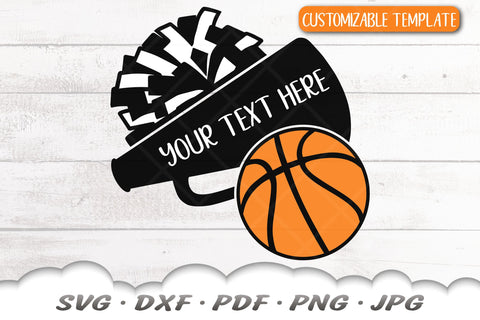


 Re-name the folder Commercial Use.
Re-name the folder Commercial Use.  To create sub-folders, open the Commercial Use folder you created > Right click > New Folder. Right click on the folder > Re Name the folder based on how you decide to categorize your designs. Repeat this process to create multiple sub-folders.
To create sub-folders, open the Commercial Use folder you created > Right click > New Folder. Right click on the folder > Re Name the folder based on how you decide to categorize your designs. Repeat this process to create multiple sub-folders. 
 Under the "Local User" area, right click "Library" and then select "New Folder."
Under the "Local User" area, right click "Library" and then select "New Folder."  Double click on the new folder to re-name it "Commercial Use" If you'd like to create sub-folders, repeat he same process only right clicking on the "Commercial Use" folder to create a "New Folder" within in.
Double click on the new folder to re-name it "Commercial Use" If you'd like to create sub-folders, repeat he same process only right clicking on the "Commercial Use" folder to create a "New Folder" within in. 










