Autism SVG | Autism Quotes SVG | Autism Awareness v.1
Purchase includes:
- Zip file containing: SVG, PNG, DXF and EPS file types
- Compatible with Silhouette Studio, Cricut Design Space, Scan N Cut, Adobe Illustrator and other cutting and design programs
- So Fontsy Standard Commercial Use License
Also Available for this Product
Product Description
Autism SVG | Autism Quotes SVG | Autism Awareness v.1
This product is great for cutting on Cricut, silhouette and other cutting machines. Just be sure your cutting machine and software are compatible!
This digital product includes zip archive:
-25 SVG files,
-25 EPS files,
-25 PNG files transparent,
-25 PDF files
-25 DXF files
Please write me if you need other type of file, or other color / size of png file.
Please write me a message if you have any questions.
Thank you for visiting my shop!
Follow me, so you can see my future releases in your feed 🙂
Commercial Use
Cut-Friendly
Lifetime Download









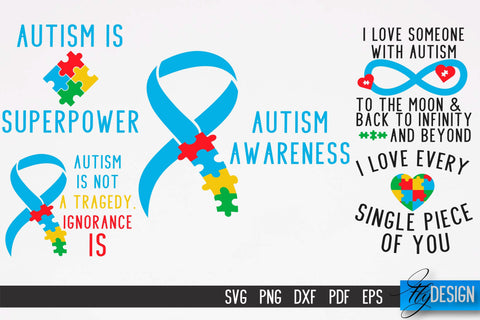
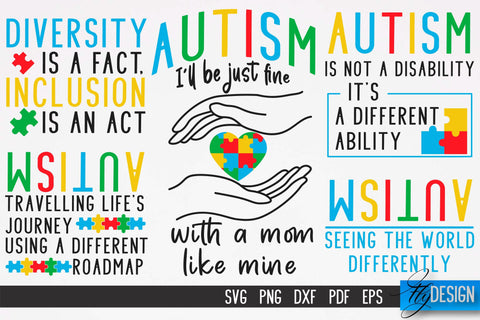
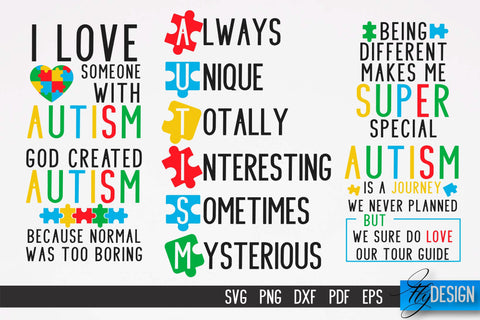
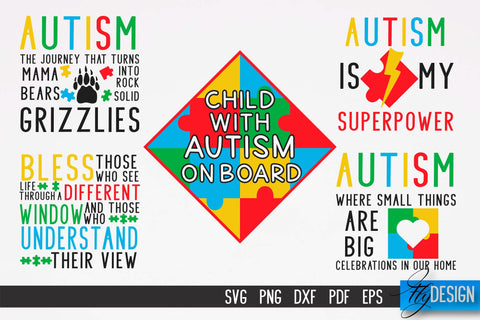
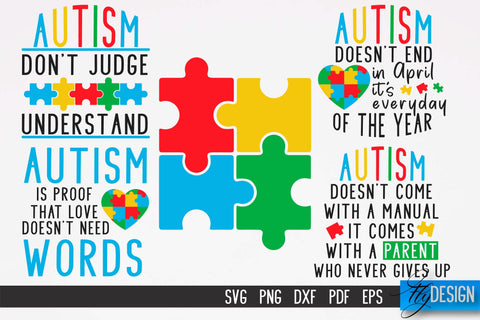

 Re-name the folder Commercial Use.
Re-name the folder Commercial Use.  To create sub-folders, open the Commercial Use folder you created > Right click > New Folder. Right click on the folder > Re Name the folder based on how you decide to categorize your designs. Repeat this process to create multiple sub-folders.
To create sub-folders, open the Commercial Use folder you created > Right click > New Folder. Right click on the folder > Re Name the folder based on how you decide to categorize your designs. Repeat this process to create multiple sub-folders. 
 Under the "Local User" area, right click "Library" and then select "New Folder."
Under the "Local User" area, right click "Library" and then select "New Folder."  Double click on the new folder to re-name it "Commercial Use" If you'd like to create sub-folders, repeat he same process only right clicking on the "Commercial Use" folder to create a "New Folder" within in.
Double click on the new folder to re-name it "Commercial Use" If you'd like to create sub-folders, repeat he same process only right clicking on the "Commercial Use" folder to create a "New Folder" within in. 










