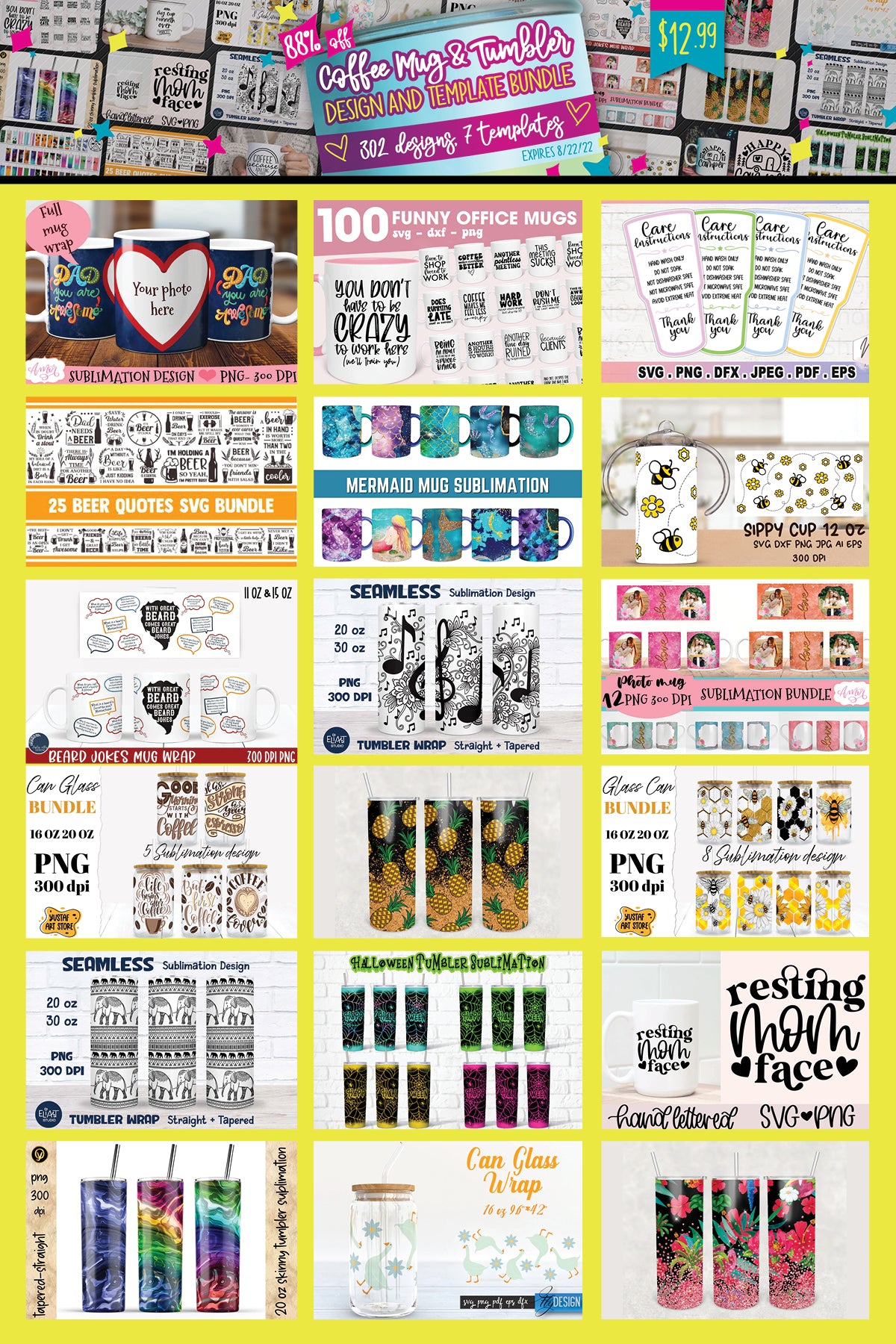Sublimation on Glass - Best Tips & Tricks
Bundle promotions in this blog post have expired - find the designs we used HERE

We've rounded up some of the best tips, tricks, and hacks for sublimation on glass - follow along and create this frosted glass can tumbler!

Choose the right design
When sublimating onto clear glass cans or tumblers, the image will be lighter than the image on your computer screen because you are applying it to something that is clear.
Use designs that are very dark (black, red, purple, blue, etc) for the best results such as this elephant tumbler wrap design, which you can find in the Coffee Mug & Tumbler Design Bundle.

Increase the Image Saturation
One trick to making a design more vivid (and have it showing up a little better on a glass can or tumbler) is increase the saturation of the images in your design software prior to printing to help make the transfer look brighter when sublimated.
In Silhouette Studio, open the PNG image file. **Image Effects adjustments do not work for SVG files.
Click on the image and then open the Image Effect Panel.
Click the Contrast, Brightness, & Saturation Tab.

Move the slider to increase the image's color saturation.
Click Apply.

Here's a comparison of the image before and after increasing its saturation:

Apply the wrap very tightly with a lot of tape
Make sure the printed wrap is securely applied to the glass can or tumbler. Don't be afraid to use lots of heat resistant tape.

Use the correct time and temperature
Use 400 degrees F for 120 seconds, then rotate 180 degrees and press another 120 seconds. If the tumbler does not fully fit in your mug press, you may need to press in sections.

Try frosted glass instead of clear glass
For even brighter images, sublimate onto the frosted glass cans and tumblers. Like the clear glass tumblers, these are specially designed to work with sublimation, and the same image sublimated on a frosted tumbler will appear brighter than the same image pressed on a clear can.


You'll find the elephant tumbler wrap design we sublimated on this glass can in the Coffee Mug and Tumbler Design and Template Bundle.
Watch the project timelapse below:
PIN it for later: