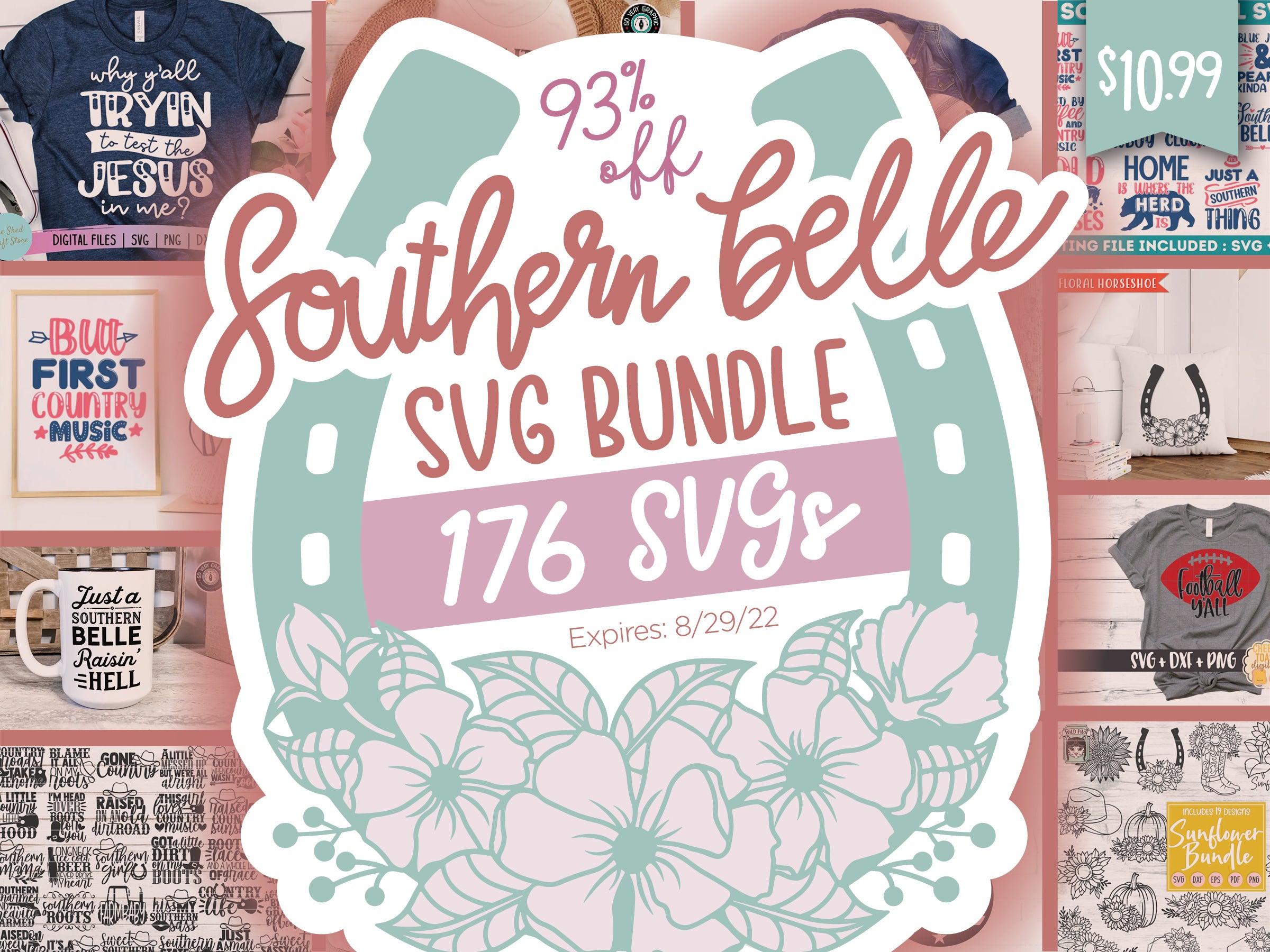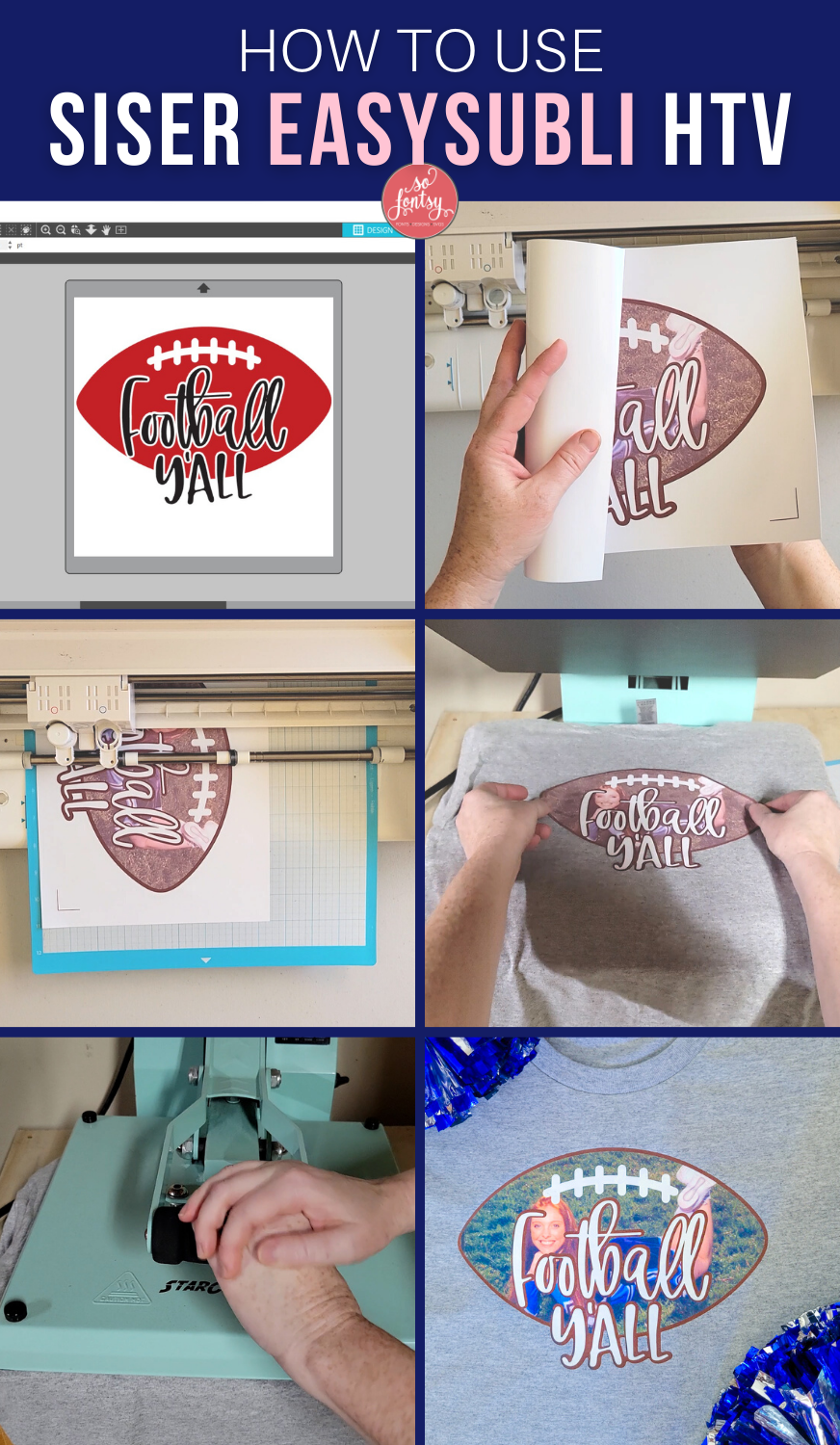How to Use Siser EasySubli Heat Transfer Vinyl

In this tutorial, we will show you how to use Siser's EasySubli Heat Transfer Vinyl to transfer sublimated designs on to cotton & dark colored shirts.
You can find the Football Y'all Design in the Southern Belle SVG Design Bundle.
Open the Football Y'all SVG in Silhouette Studio (or you choice of software, to print your sublimation design).

Make edits to the design, such as change colors or fills. We changed the fill color of the football to a photograph.

Add registration marks to the design before printing to your sublimation printer. Note: you don't need to mirror the design before printing.
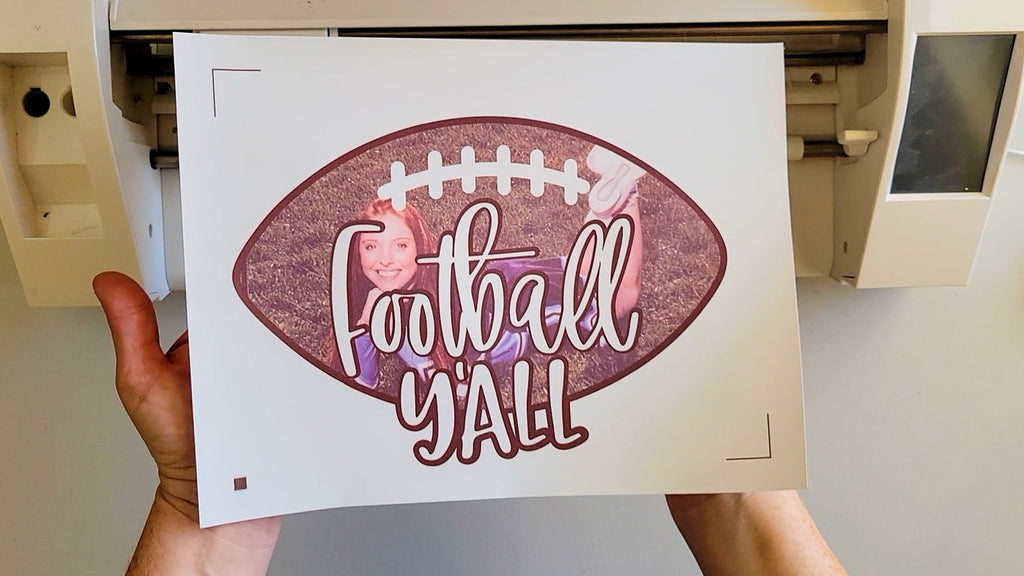
The Siser EasySubli HTV has a smooth, shiny side and a textured side - print on the textured side.
Let the print dry. I put the print on the bottom platen of my hot, open heat press and let it dry for about a minute or so.

Cut out the design. I used my Silhouette Cameo.

Like regular HTV, weed out excess material from around the design.

Set your heat press to 310 degrees F and preheat the garment for 2-3 seconds.
We're using a 100% cotton shirt from the craft store.

Apply the weeded, printed design onto the garment.

If the design is just one large piece then it's really easy to just pull away the backing from the printed and cut design. Throw away the backing.
If the design is multiple pieces, then you can pick it up and transfer it with a Siser heat resistant mask/transfer tape.

Cover the design with a cover sheet or parchment paper and press with medium pressure for 15 seconds.
Peel off the mask (if using) hot.

And it turned out great!

Grab this football SVG design from the Southern Belle SVG Bundle. (And you can then fill it with your own photograph, if desired!)
Watch the timelapse video below:
PIN it for later: