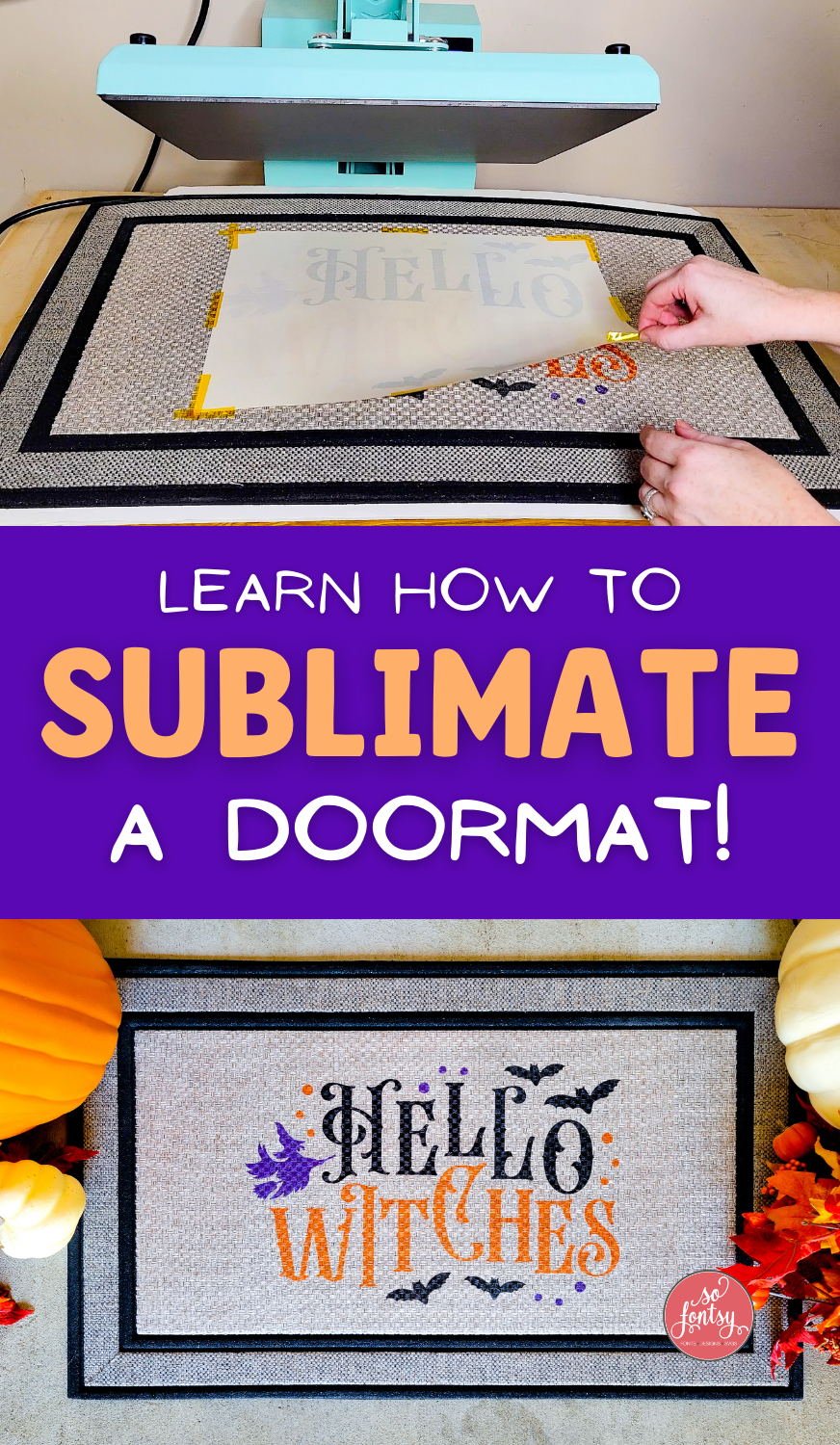How to Sublimate a Doormat
Bundle promotions in this post have ended - find the design we used HERE.
In this tutorial, we'll show you how easy it is to sublimate a doormat.
You can find the Hello Witches SVG design in the DIY Doormat Bundle:
Choose a sublimation design, or you can choose an SVG. Then, you can change or add colors to the SVG to make it as colorful as you want!

You'll need a doormat that is suitable for sublimation. In order to transfer a sublimation print successfully, you need a polyester and white-colored surface.
The doormat we're using is from Home Depot.

Print your sublimation design (remember to mirror the image!) on your sublimation printer.
We printed this image with the Sawgrass SG 1000 sublimation printer.

Before turning on your heat press, place a piece of cardboard (I used foam board) and the doormat on the lower platen. The cardboard is there to help support the doormat while pressing.

Adjust the pressure on the heat press to accommodate the thickness of the doormat and cardboard. You may need to loosen the pressure significantly.

Turn on the heat press and set it to 400 degrees F.
While it's warming up, roll a lint roller over the doormat to remove any lint or dust.

Place and adhere the sublimation transfer face down, centered on the doormat.
Use a few pieces of heat resistant transfer tape around the corners of the transfer.

Because the entire design will not fit in the heat press at one time, you'll need to press this in 2 sections.
Cover everything with a piece of parchment paper, and press the first section for 60 seconds.

Carefully slide the cardboard to press the second section for 60 seconds.
It should be easy to tell what area of the sublimation transfer hasn't been pressed yet. If some of the already pressed section gets pressed again, that's okay.

Remove the sublimation transfer.

How fun is that?! I love how you can see so much of the doormat's texture in the design!

Grab this design and lots more doormat designs from the DIY Doormat Bundle.
Watch the project tutorial below:
Pin it for later: