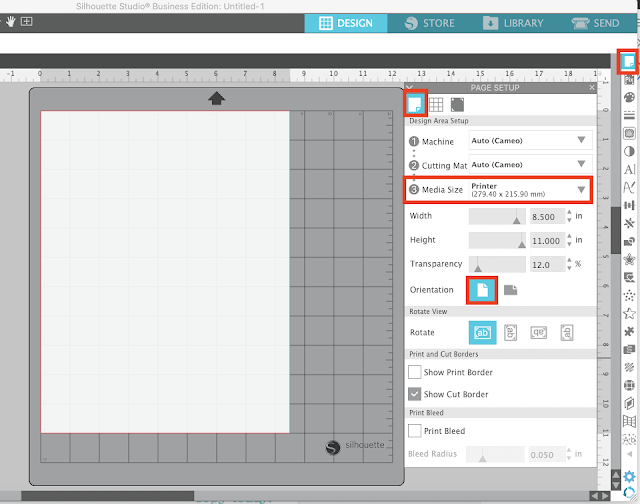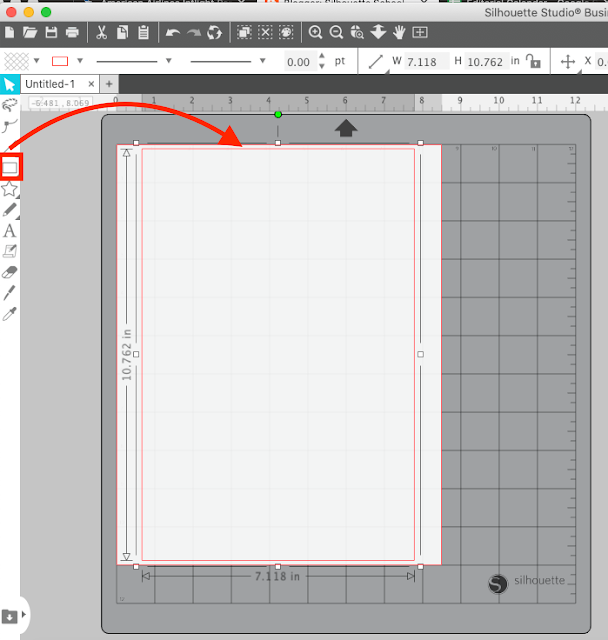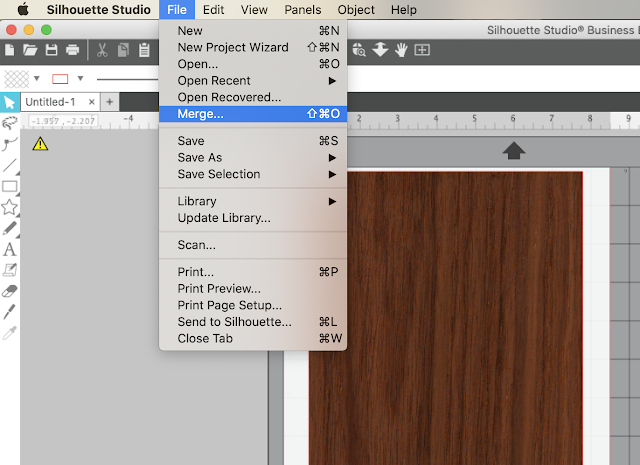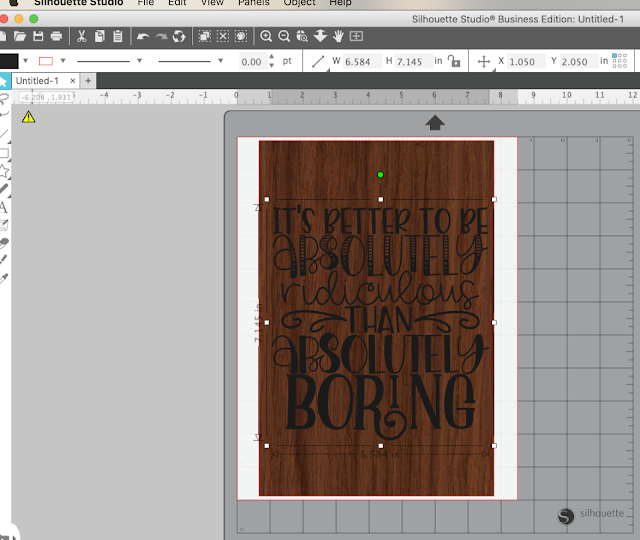How to Print on Printable HTV with an Inkjet Printer
Learn how to print on printable heat transfer vinyl with an inkjet printer and Silhouette Studio in this step by step tutorial.

The svg designs used in this project can be found in this SVG & Font Bundle, featuring 455 designs & fonts!
Open Silhouette Studio.
Change the Page Size to "Printer" in the Page Setup Panel.
Check the box to Show Print Border. Be sure to keep your design within the border.
We are using a wood blank that measures 10.6" x 7".
Draw the shape using the Draw a Rectangle tool that is slightly bigger than your blank.
Open the Fill tool from the right sidebar and choose Patterns.
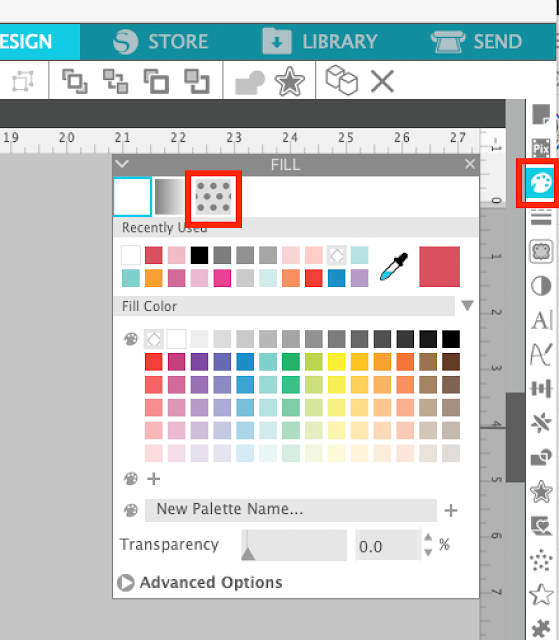
Choose the dark wood pattern.
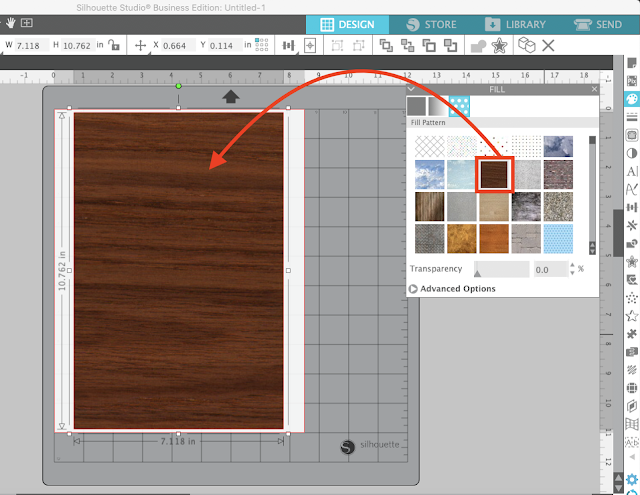
Click Advanced Options and adjust the angle and scale of the pattern.
Add your SVG design to the pattern by clicking File: MERGE.
We chose white as the color of the design.
Printers don't print white so the white area is just negative space with no ink. This will allow the color of our wood blank to show through the lettering.
Because we are using heat transfer vinyl the design needs to be mirrored.
Right click and choose Flip Horizontally.

Load your printable htv sheet into your printer.
Click File: Print
Choose the Glossy Photo Paper setting for your printer.

Warm your heat press to 375 degrees and set to 30 seconds.
Place your printed design face down onto the wood blank and attach with some heat resistant tape.


Press directly onto the printed sheet with the wood blank at the bottom without a pressing pillow.

Apply heat for 30 seconds and peel the htv sheet while it's warm.

What are you waiting for!?! Grab some printable htv and start creating some of these incredibly quick & easy signs!
You can find the commercial free SVG designs here:
Love it? PIN it for later: