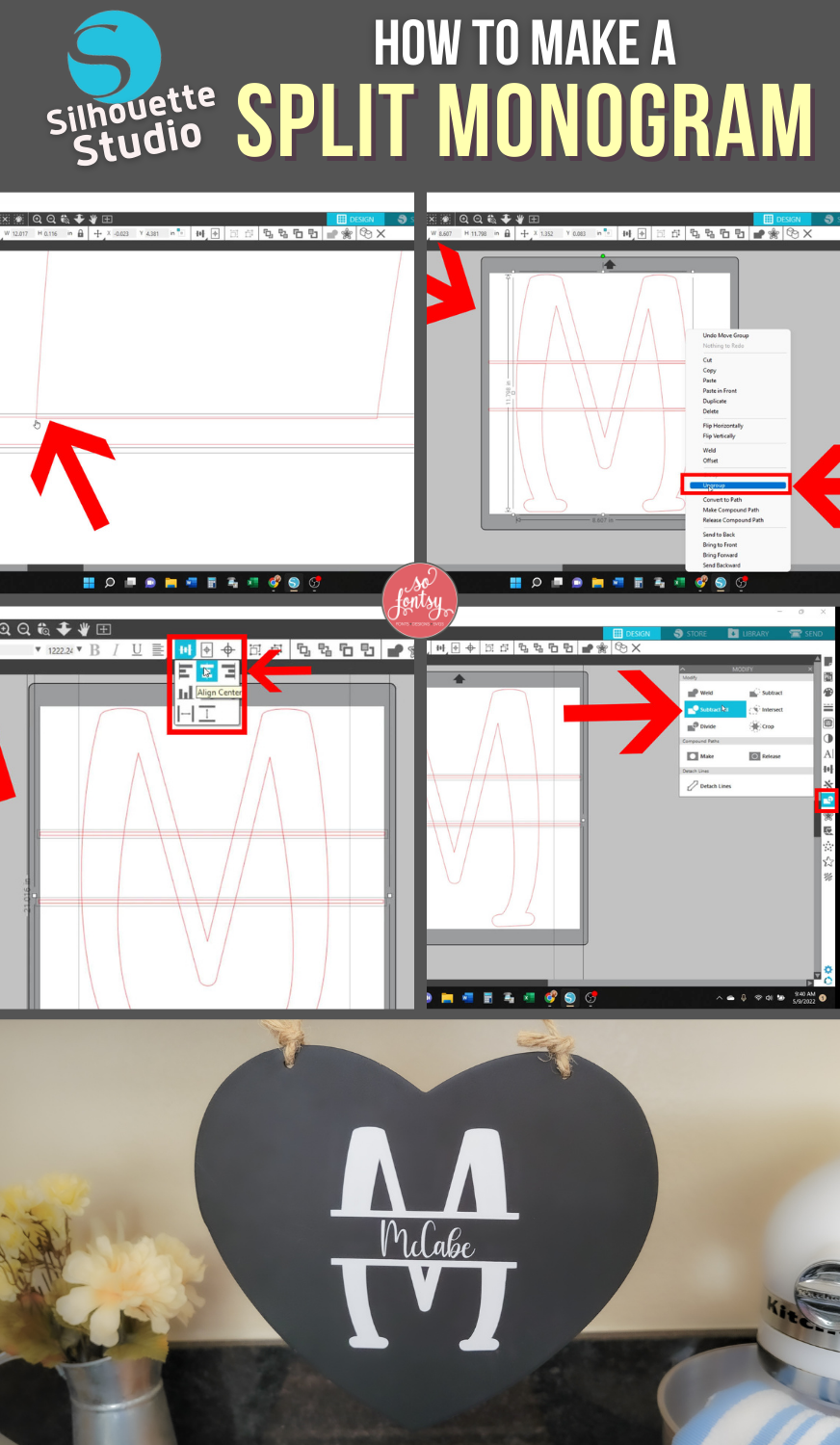How to Make a Split Monogram in Silhouette Studio

This tutorial will show you how to make a split monogram in Silhouette Studio.

Silhouette Studio is free design software that anyone can download. You do not need to own a Silhouette Cameo or Portrait cutting machine to use this free software.
You can find the fonts we're using for this project in the June 2022 SVG and Font Bundle.
Open Silhouette Studio, select the Intimatte font, and type your initial.

Use the Drawing Tools to draw two rectangles over the letter with a space between them. The space between these rectangles will be the split in the capital letter.

To center everything, select everything and click Align Center.

Select everything and click Subtract All in the Modify Panel.

Right-click on the capital letter and select Ungroup.

Delete the parts in the middle to create the empty area in the split monogram. Just click on the part you wish to delete and while it's selected tap the Delete key on your keyboard.

Now take the top rectangle and shift it up very slightly by clicking on it and then tapping the Up arrow on the keyboard.
When you zoom in, you'll see that the rectangle and the top of the letter now overlap some - which is what you want.

Do the same thing for the bottom rectangle. Shift it down so that it overlaps with the bottom part of the letter.
Select just the top of the letter and the top rectangle and click Weld. This will connect the two pieces together.

Repeat with the bottom part. Select just the bottom of the letter and the bottom rectangle and click Weld.
Choose another font (we used the Bonaparte font) and type a name or whatever you like and position it in the space. If you need more room in the space, click on the top part and use the arrow keys to move it up.
Tip: Use the Align Center tool again to make sure everything is centered.

When you're happy with how it looks, just group it all together by selecting everything, right-clicking over it, and selecting group.

Now you can size the design to fit your project.
Here we cut the design in Oracal permanent adhesive vinyl.
We transferred the decal to this chalkboard heart from Joann's to make a beautiful, personalized home decor sign!

The fonts we used to create this split monogram in Silhouette Studio can both be found in the June 2022 SVG and Font Bundle.
Watch the project video below:
Love it? PIN it for later: