How to Cut and Press Patterned HTV
Patterned HTV is slightly different than regular HTV.

Find the svg designs used in the kitchen tea towel & t-shirt in the Exclusive SVG Design & Font Bundle from So Fontsy.



When it comes to working with patterned heat transfer vinyl, the most important thing to remember is always read and follow the manufacturer's instructions for how to use it.
Often times patterned HTV does not come on a carrier sheet like regular HTV. The backing is like a static backing that isn't sticky.

Tip 1: Place the patterned HTV on your cutting mat with the pattern facing up.

Tip #2: DO NOT MIRROR the design when sending to cut.
This is the exact opposite of regular HTV!

Tip # 3: Always do a test cut to find the ideal settings prior to cutting your full design.
After cutting, weed out the excess material around the design like you normally would. But keep in mind that there isn't a sticky carrier sheet so best to work a little more carefully, but if you got a really good cut (thank you test cut!) then you shouldn't have a problem weeding like normal.

Tip #4: Use the "mask" or "transfer sheet" that comes with your patterned heat transfer vinyl.
The transfer sheet/mask will be sticky and is attached to a backing, it's like a carrier sheet, and is used to transfer the design to your material.
In fact, if you've saved an old carrier sheet from pressing a previous project, you can use that instead, as long as it's sticky enough to grab the patterned HTV. You can also purchase mask material and/or transfer sheets separately.

Remove the backing from the mask material and place it over the cut and weeded patterned HTV.

Apply and smoothly press the mask over the design like you would apply transfer tape over regular adhesive vinyl.

Burnish over the masked design to make sure it picks up the entire design.

Remove the static backing from the patterned HTV.

We are layering this patterned HTV over regular heat transfer vinyl - check with the manufacturer about layering - commonly patterned HTV can be placed over regular HTV, but you cannot layer anything over the patterned HTV. Again - check the directions!

Check the manufacturer of the patterned HTV for heat press and/or iron settings, but commonly patterned HTV is pressed the same as regular HTV.
After pressing, remove the mask (or transfer sheet).
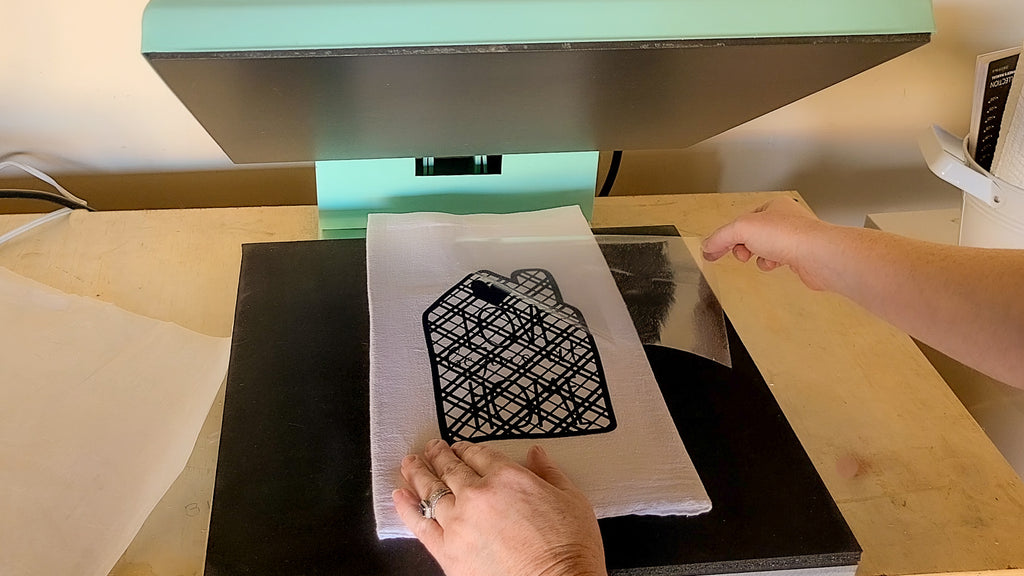
You can save the mask/transfer sheet because you can reuse it several times to transfer patterned HTV in future projects.

And again, be sure to ALWAYS read manufacturer's instructions for patterned HTV because here is some beautiful patterned HTV that actually comes "premasked."

And it is cut exactly like regular HTV (pattern side down on cutting mat and a mirrored design).


You can grab the SVG designs used in these projects in the So Fontsy Exclusive SVG and Font Bundle!
Check out the video tutorial below:
PIN it for later:










