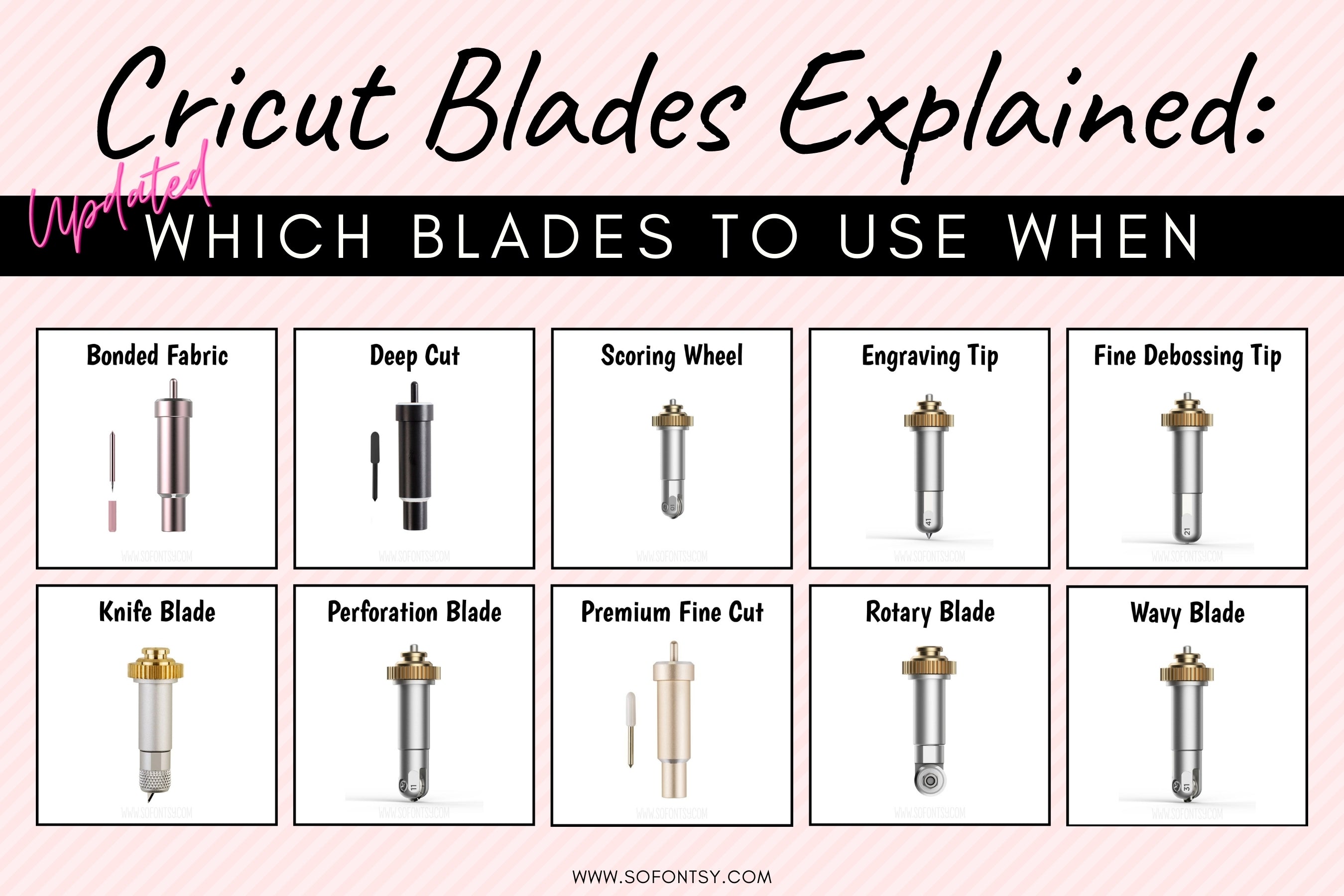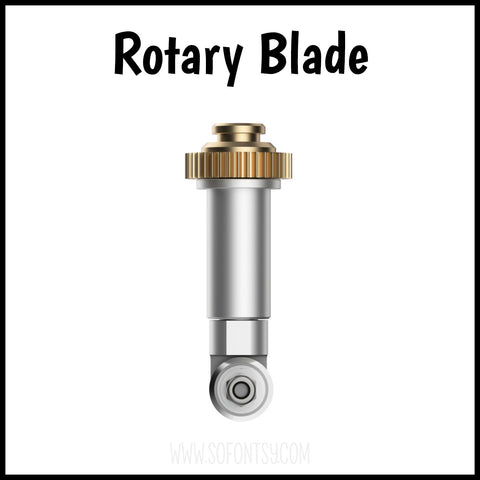Cricut Blades Explained: Which Blade to Use When
Cricut Blades Explained: Which Blade to Use When
What are the differences between the Cricut Blades? How do I know which blade to use with my material? What does this blade do?
Let's look at each blade and see what materials it can be used on and also which machine it is compatible with...
What are the different Cricut Blades used for?
Cricut offers blades for the Maker & the Explore family of die cutting machines. Currently there are 11 blade tools available.
The Premium Fine Cut Blade can be used with both the Maker & the Explore family of machines.
It is recommended for use with paper, card stock, poster board, vinyl, iron-on, and other thin to medium weight materials.
It works extremely well with fine, delicate cuts, such as mandala svg designs.
The housing used to be silver but is now gold.
The Deep Cut Blade can be used with both the Maker & the Explore family of machines.
It is recommended for intricate cuts on thicker materials, such as a magnets, chipboard, stamp material, thick card stock, stiffened felt, foam sheets, cardboard, and some fabrics. Try using this blade to cut your earring svg templates.
It has a steeper angled tip and is made of harder, more durable steel.
The housing is black.
The Bonded Fabric Blade can be used with both the Maker & the Explore family of machines.
It is recommended for more intricate cuts on bonded fabrics or fabrics with an iron-on backer. The fabric must be bonded or it will get ripped and stretched while cutting.
It is the same blade as the Premium Fine Cut Blade.
It has pink housing to match the Cricut Pink Fabric Cutting Mat so that you could easily recognize that your blade and mat were dedicated to cutting fabric. This helps prolong the life of the blade.
Perfect for using with sewing, applique & embroidery designs.
Master Cricut Design Space with our quick software tool guide! Download it today by telling us where to send it.
The Rotary Blade is only compatible with the Maker.
It is part of the QuickSwap tools, which feature a special gear housing (see image).
It is recommended for use with fabrics (without needed to bond the back!) and other soft, delicate, or less-dense materials, such as tissue paper and cork.
Your design needs to be 3/4" or larger when using Rotary Blade. Anything smaller than 3/4" may cause the blade to scrape as it tries to make a small turn, which could leave gouges in your mat, and may diminish the life of the blade.
It should be used with the Cricut Pink FabricGrip Cutting Mat which is made of a stronger, more dense material that will withstand the intense pressures of the rotary cutting process.
The Knife Blade is only compatible with the Maker.
It is recommended for use with thicker materials such as balsa wood, mat board, and chipboard up to 3/32" thick.
It works well with moderate detail but not fine, intricate cutting.
Please note that the Knife Blade does not work with the iOS or Android app, due to longer cutting times using a Bluetooth connection.
The Scoring Wheel (#01) and Double Scoring Wheel (#02) are only compatible with the Maker.
The Scoring Wheel makes a deep, single score line — perfect for uncoated, light materials, including crepe paper, light card stock, and even acetate.
The Double Scoring Wheel creates two deep, parallel score lines — exactly what you need for coated or heavier materials like poster board and cardboard.
They have 10 times the pressure of the scoring stylus.
The Perforation Blade (#11) is only compatible with the Maker.
Use the Perforation Blade to create perfect tear-offs and easy peel-aways using paper, card stock, foam, acetate, foil, fabrics, poster board, and more.
Think tags, tear-away cards, gift coupons, advent calendars, paper dolls, booklet pages, raffle tickets, homemade journals, or for any project that demands a clean tear.
The Wavy Blade (#31) is only compatible with the Maker.
Use the Wavy Blade to quickly create a fun wavy edge on a variety of popular materials such as iron-on (HTV), adhesive vinyl, paper, card stock, leather, and more.
It has a specially sculpted stainless steel blade is great for original vinyl decals, iron-on designs, envelopes, cards, gift tags, and collage projects, that deserve a whimsical styled edge.
The Fine Debossing Tip (#21) is only compatible with the Maker.
It is perfect for cardstock, foil poster board, foil cardstock, foil kraft board, poster board, kraft board, and more.
It has a ceramic, rolling debossing ball, with a wide range of motion, so you can customize, personalize, and design with incredible intricacy. Make a dimensional wedding card, thank you card with your monogram, or add flourish to gift boxes, tags, and more..
The Engraving Tip (#41) is only compatible with the Maker.
It works with flat, soft metals, leather, acrylic, plastic, anodized or sublimated aluminum, and more.
Perfect for intricately engraved dog tags (human or canine), name plates, inscribed art and decor, jewelry, monograms, and keepsakes.
Foil Transfer Tool
The Cricut Foil Transfer Tool works with both the Maker & Explore machines (see below for Cricut Joy.)
This 3-in-1 foil transfer tool requires no heat and creates a long-lasting, smooth finish.
It includes 3 tip sizes: fine, medium & bold.
It uses Cricut Foil Sheets.

The Cricut Joy Blade is only compatible with the Cricut Joy machine.
You can find both the Cricut Joy Blade + Housing or purchase Cricut Joy replacement blades.
The Cricut Joy Foil Transfer Tool works with the Cricut Joy.
This simple, foil transfer tool requires no heat and creates a long-lasting, smooth finish.
It includes 1 tip size for the Cricut Joy machine and uses Cricut Foil Sheets.
We hope that you found Cricut Blades Explained: Which Blade to Use When helpful so that you can confidently try your hand at more projects using your very versatile, Cricut machine!
Picked for You
Limited Time Cricut SVG and Font Bundles

Be sure to sign up for our newsletter to receive weekly tutorials & FREEBIES: