How to Use Watermarks to Protect Your Photos
Protect your photos from being stolen and prevent unauthorized use of your images by adding a watermark.
What is a Watermark?
A watermark is a logo or text that indicates ownership of an image. Crafters & small businesses use them to show they are the original artist of a design or product.
Read below to see how easy it is to use watermarks to protect your photos of products and designs using Canva.

Open Canva and click Create a Design
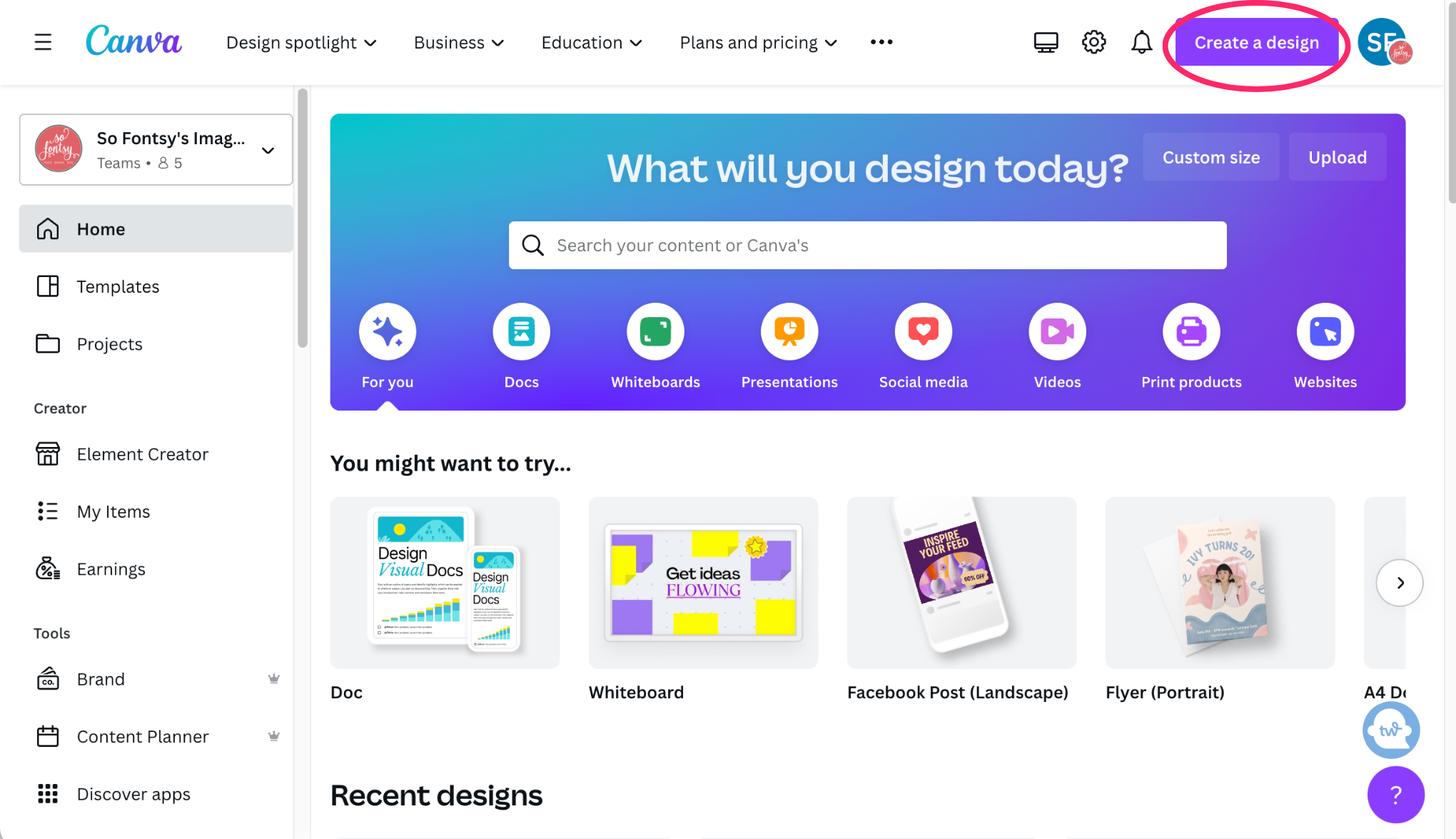
Click Import Design
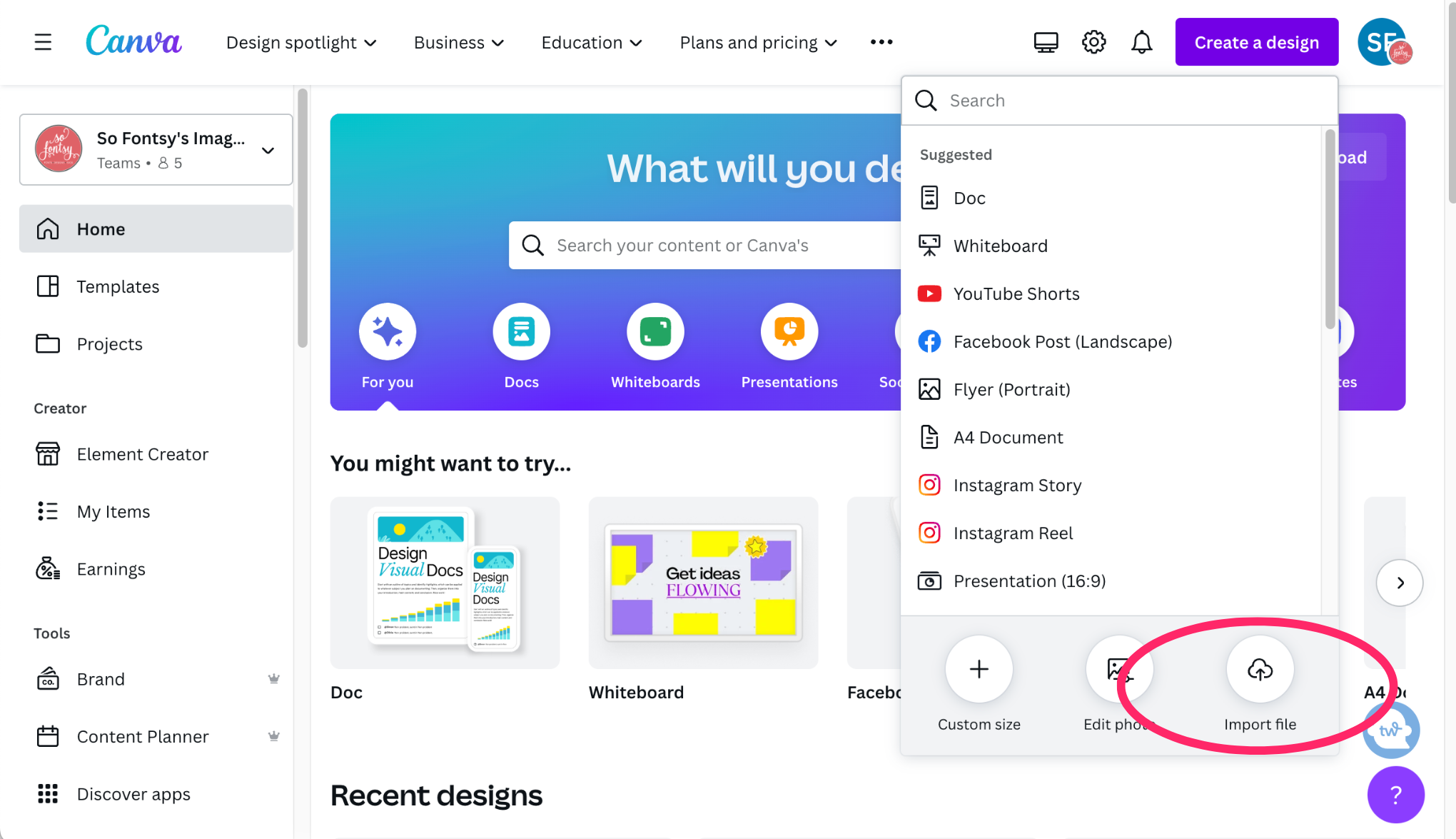
Upload your design from your computer.
To find the design you uploaded, click Projects and Designs.
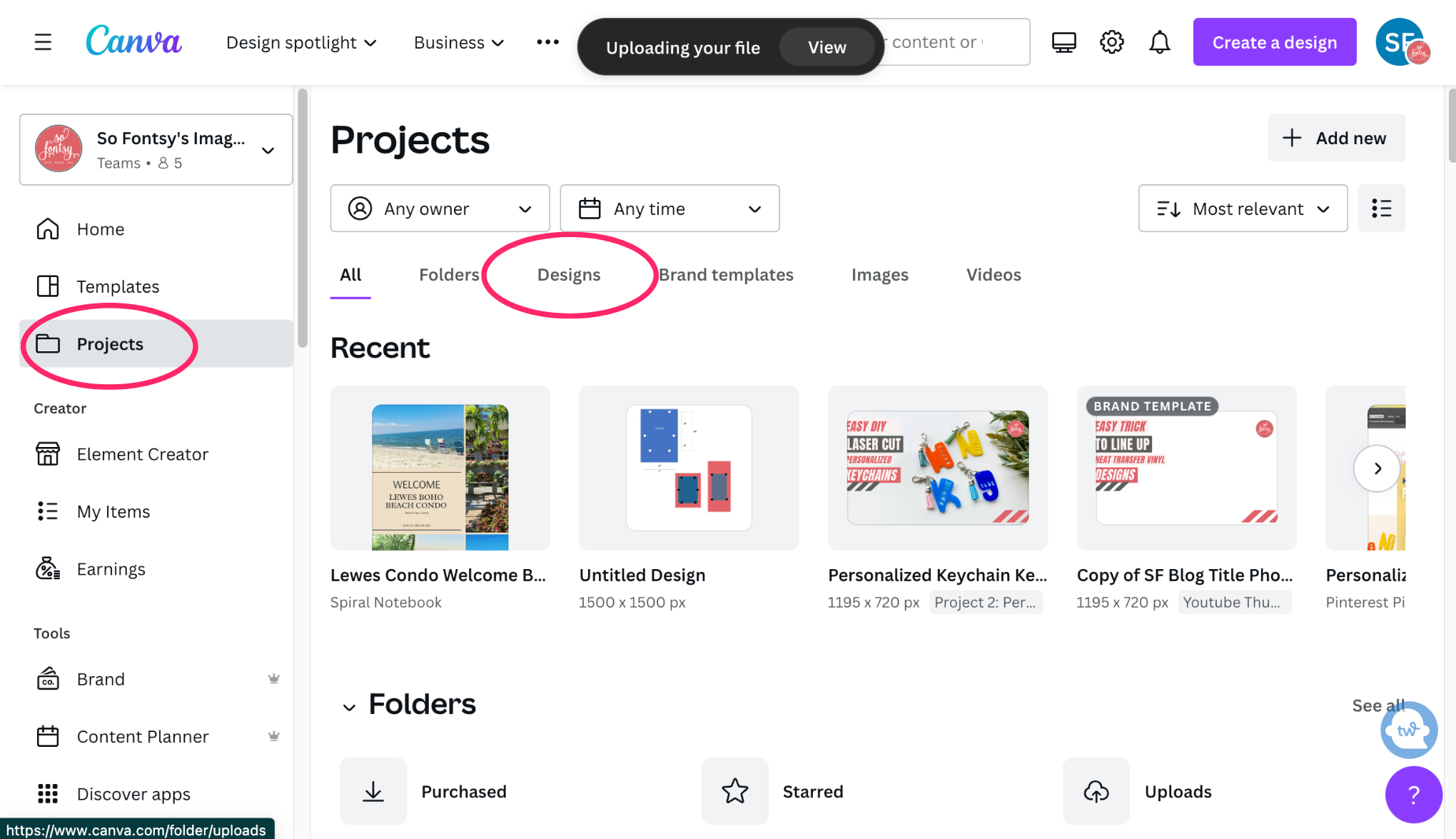
Click on the design:
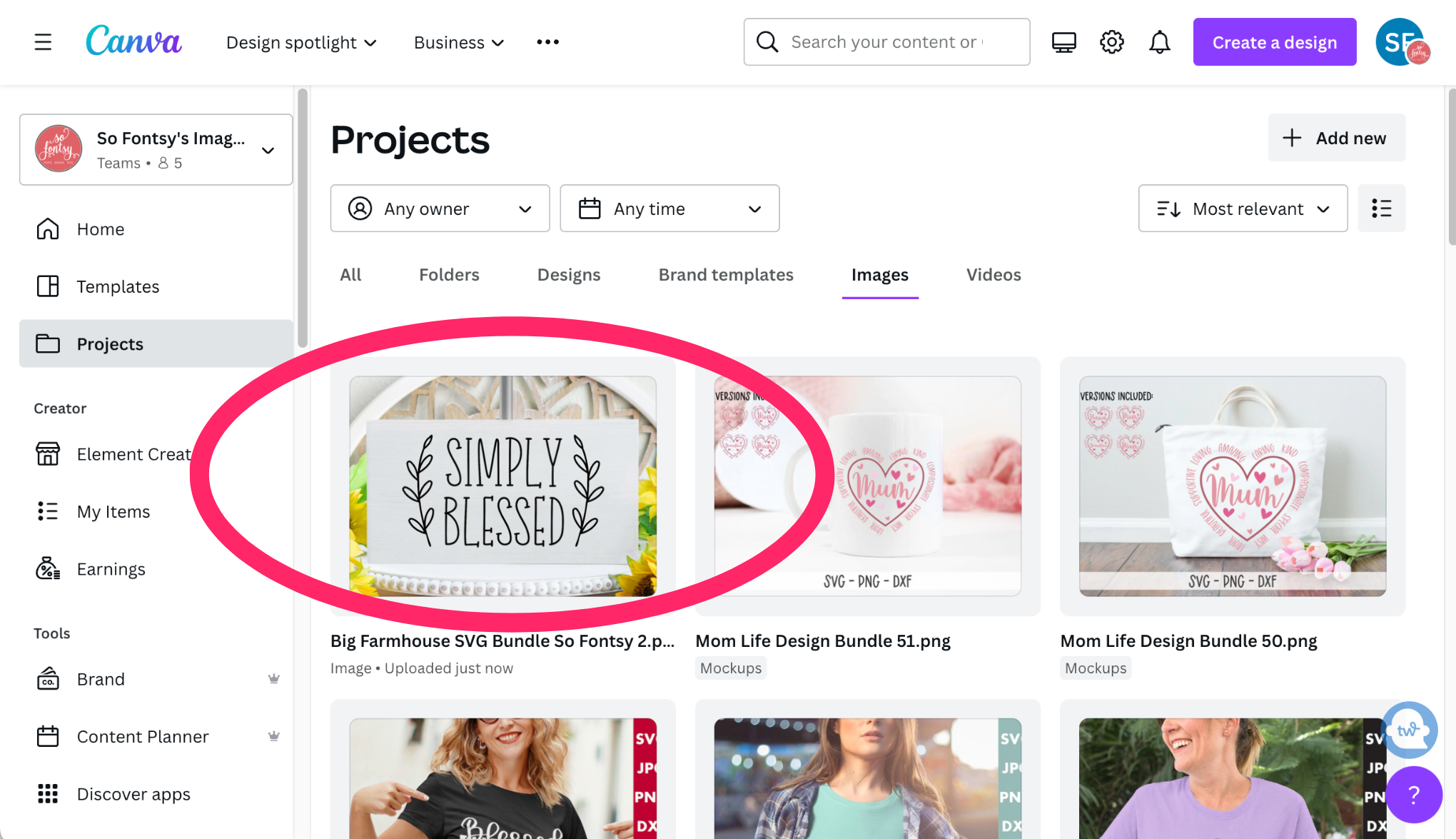
This will open a new pop-up window.
Click on Use in a Design.
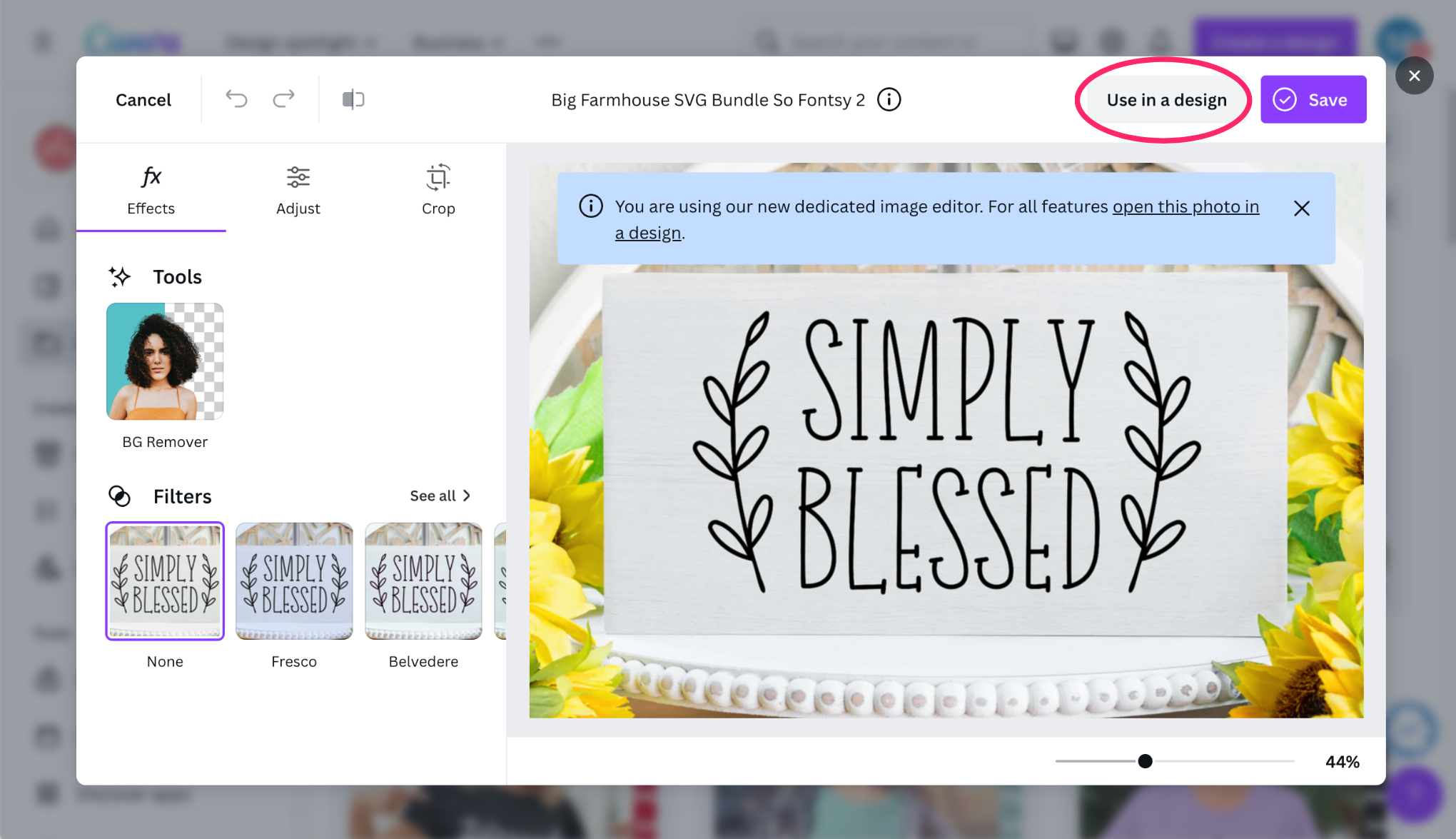
Now it's time to upload your logo to use as the watermark.
Click Uploads > Upload Files
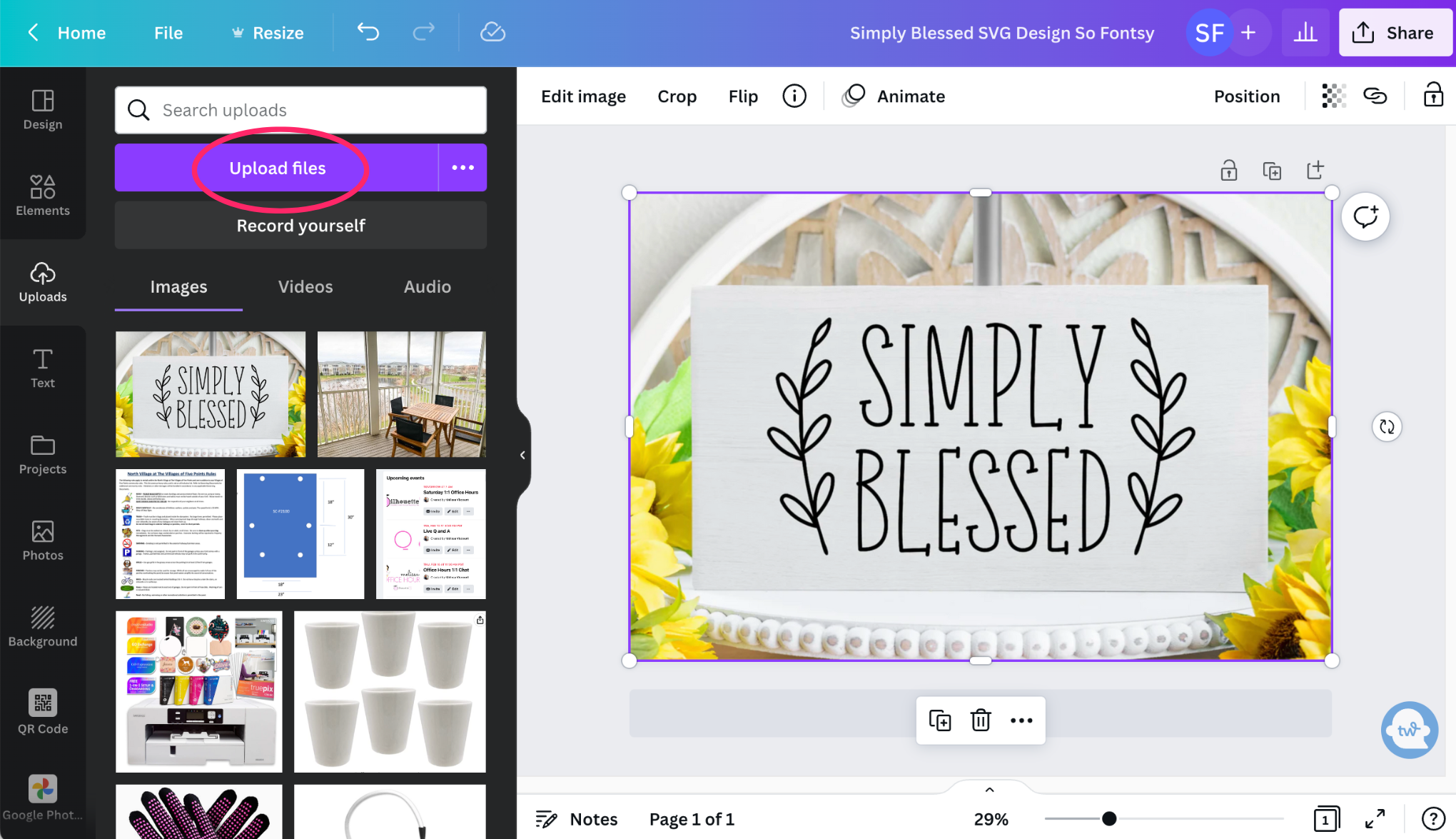
After your logo finishes uploading, click on it to add it to your photo.
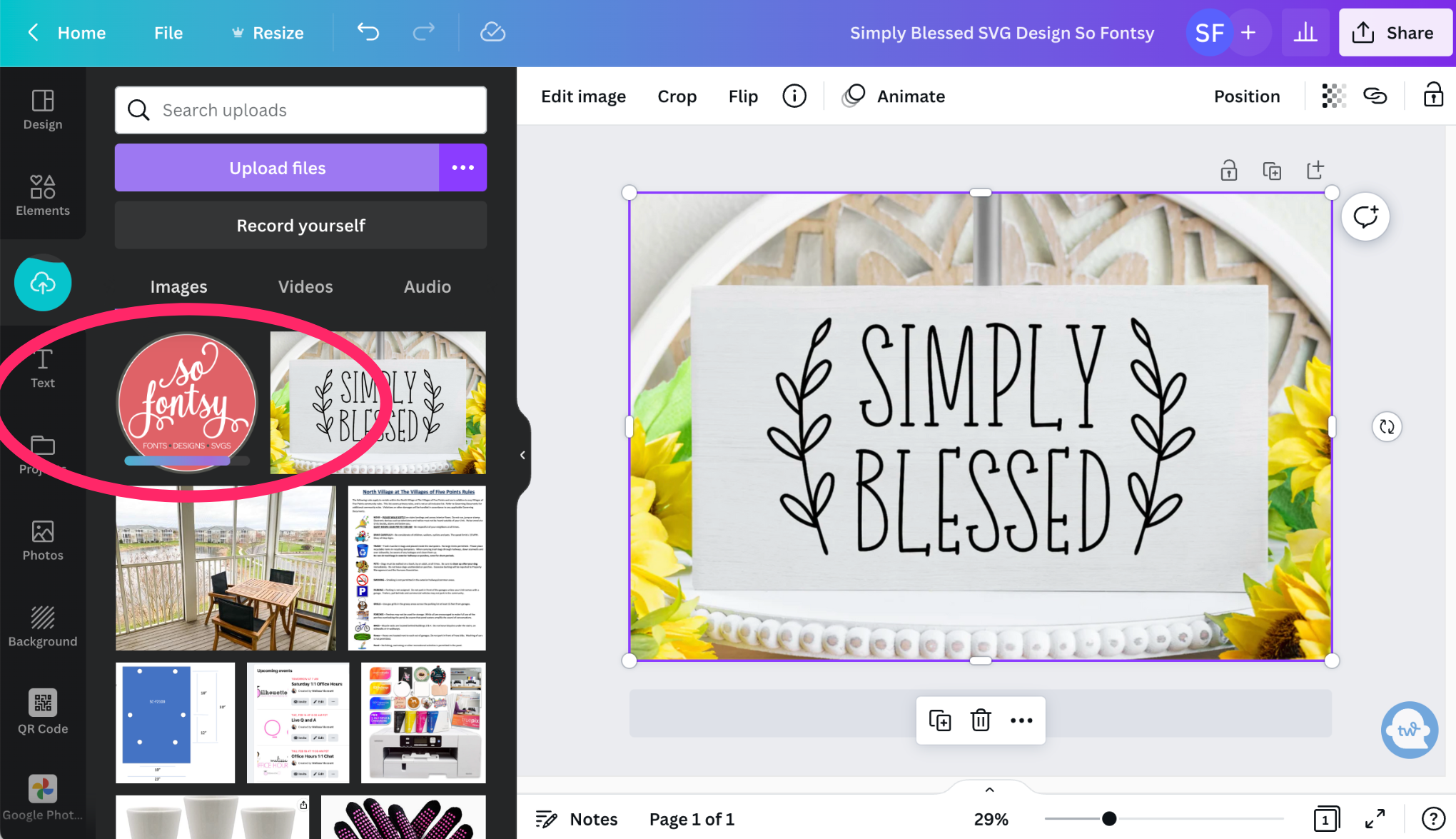
It will add the logo to the image.
Drag the corner of the logo to adjust its size.
Left click and drag it to where you want it placed on your photo.
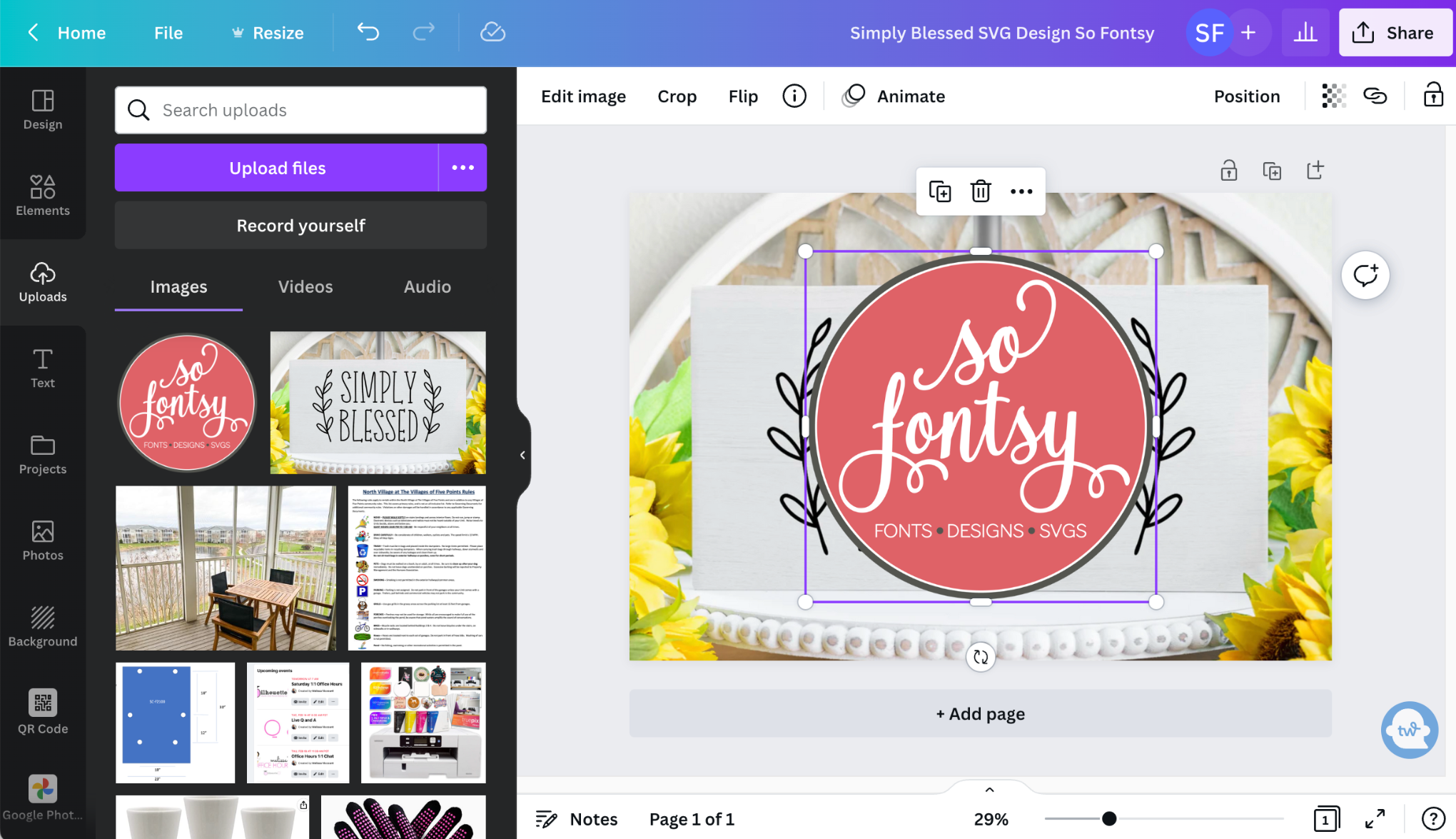
Now click on the transparency icon and adjust the opacity of the logo (or leave it at 100%).
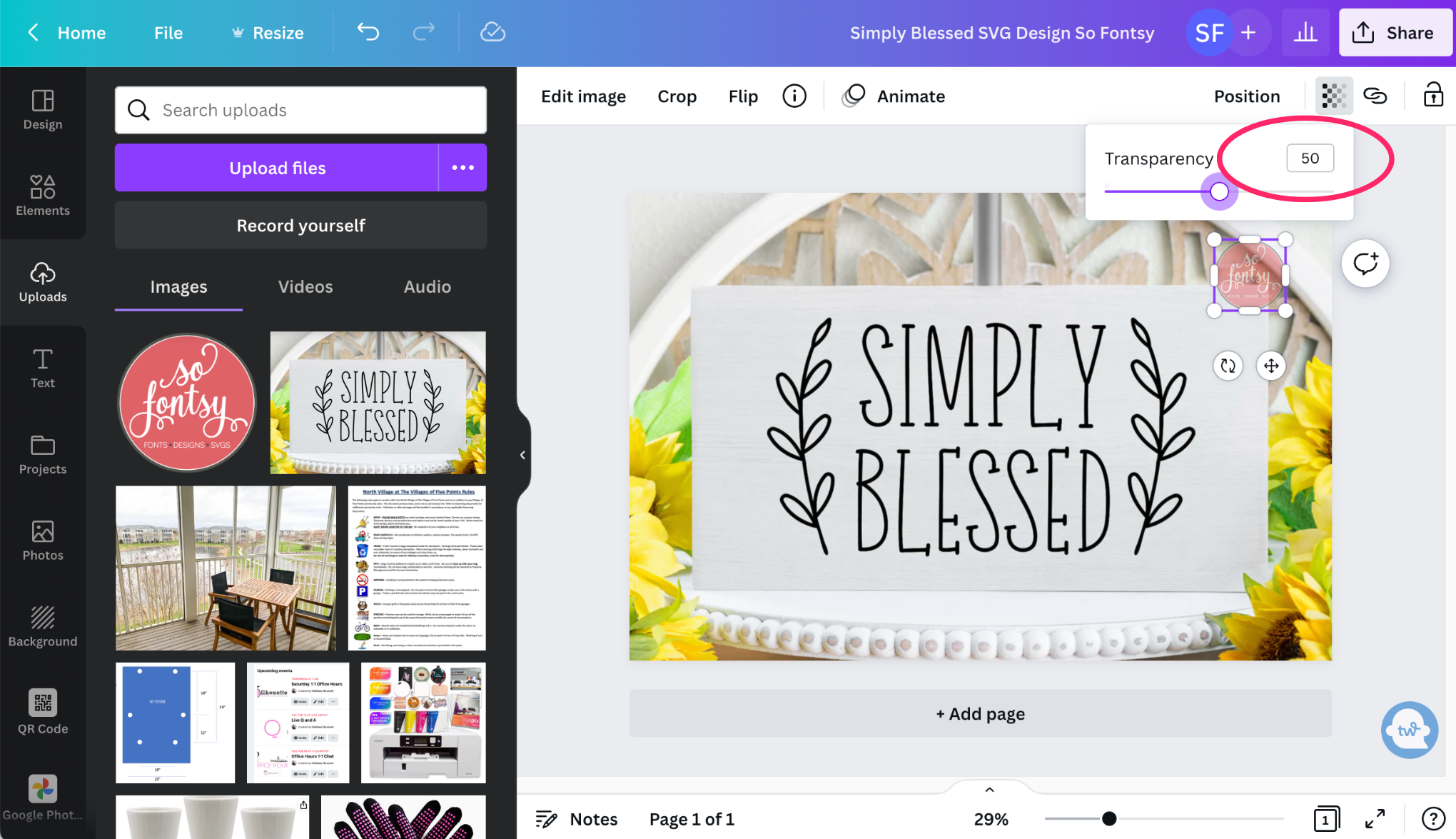
If you want to use your website URL instead, just add text to your photo and follow the same steps to adjust the transparency/opacity.
Click Share and Download your watermarked photo to your computer!
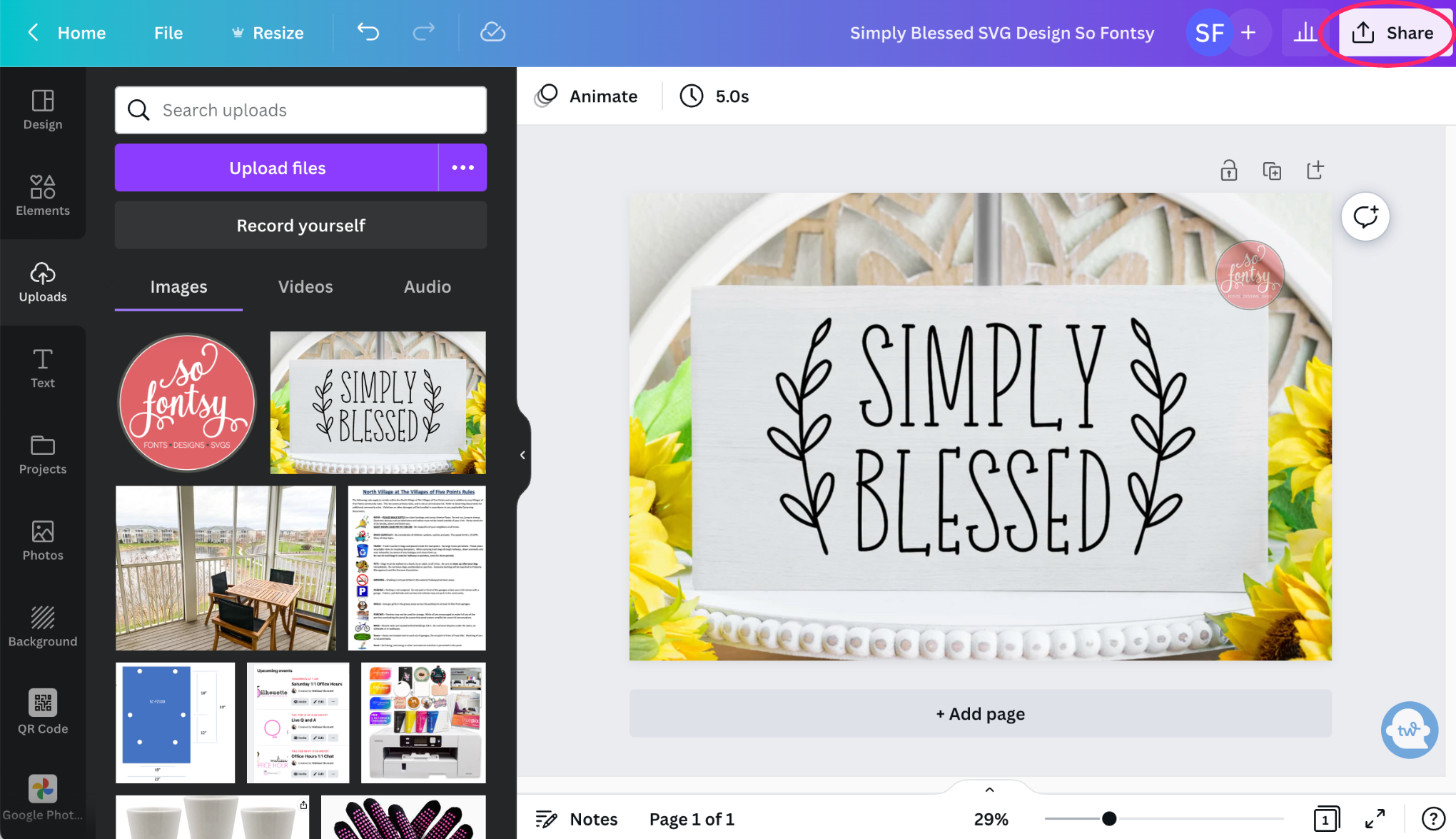
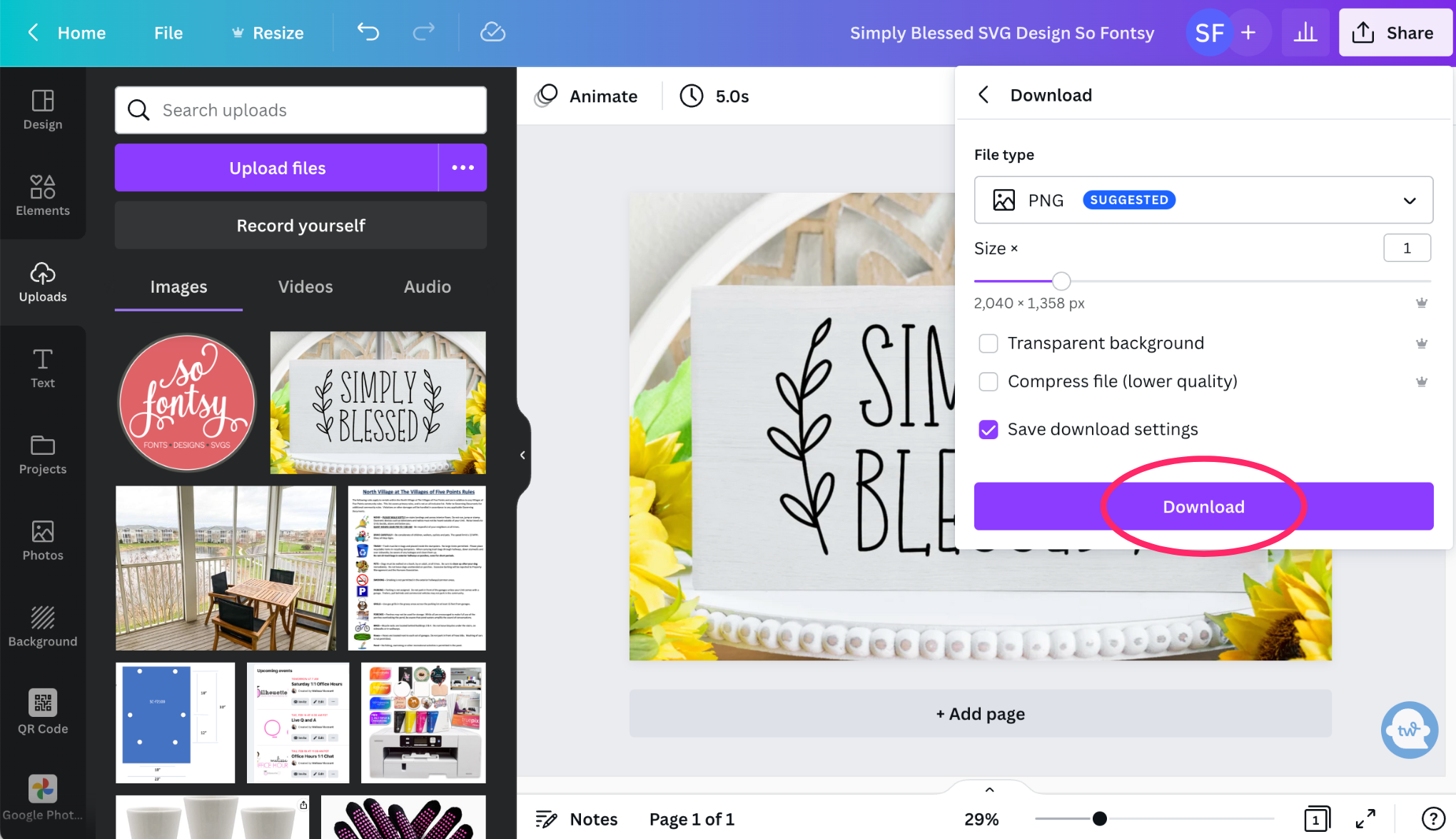
It's very easy to add a watermark to any image using Canva. You can use the free version of Canva to use watermarks to protect your photos of products and designs in seconds!









