Snuggles And Slobbery Sublimation Design
Purchase includes:
- Zip file containing: PNG, EPS file types
- color design only, no black and white
- Compatible with Silhouette Studio, Cricut Design Space, Scan N Cut, Adobe Illustrator and other cutting and design programs
- So Fontsy Standard Commercial Use License
Product Description
Snuggles And Slobbery Sublimation Design
You will received
– 1 zip file contains 01 PNG file (300dpi) with Transparent
– Different computer monitors will display a color differently*
– No watermarks will appear on final items
– High resolution of 300 Dpi (3480×2460) Pix.
USAGE
These quality iles are perfect for multitude of creative projects: Mouse Pad, Cutting Board, phone cases, bags, mugs, stickers, tumblers, Sign, and much more.
*Note
–Actual colors may vary slightly due to monitor settings. Depending on how you choose to print out the image, colors, and quality may vary.
-You will need a computer to unzip these files and a design editing program that supports PNG file formats to use them.
Thank You
Regulrcrative
- All Digital Product SKUs (w/o Bundles, GC, Software, Transfers) ,
- All Products $2-3 ,
- All SKUs ,
- All SKUS without Software, Physical & Gift Cards ,
- Crafting After Dark Shop ,
- Full Color Digital Designs ,
- Include IN Google Feed All Products $2.98-25 ,
- Inspirational Quote SVG, Script Fonts & Saying Designs | Commercial Use ,
- Regulrcrative ,
- Sublimation Designs ,
- Valentine Test
Commercial Use
Cut-Friendly
Lifetime Download
How To Use
all tutorials- All Digital Product SKUs (w/o Bundles, GC, Software, Transfers),
- All Products $2-3,
- All SKUs,
- All SKUS without Software, Physical & Gift Cards,
- Crafting After Dark Shop,
- Full Color Digital Designs,
- Include IN Google Feed All Products $2.98-25,
- Inspirational Quote SVG, Script Fonts & Saying Designs | Commercial Use,
- Regulrcrative,
- Sublimation Designs,
- Valentine Test

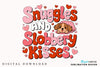

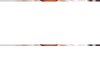
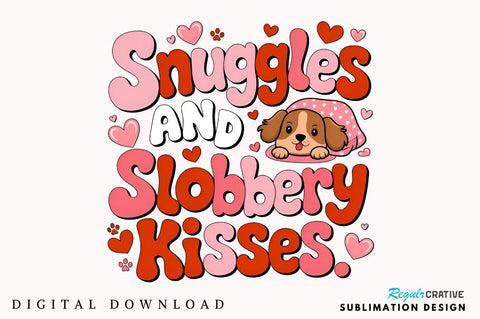

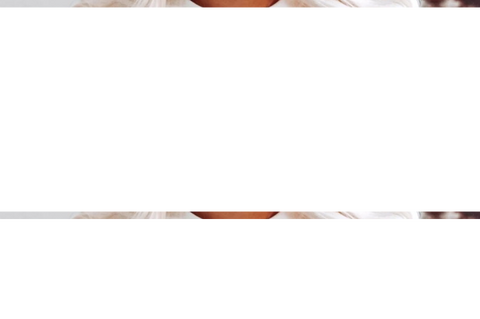

 Re-name the folder Commercial Use.
Re-name the folder Commercial Use.  To create sub-folders, open the Commercial Use folder you created > Right click > New Folder. Right click on the folder > Re Name the folder based on how you decide to categorize your designs. Repeat this process to create multiple sub-folders.
To create sub-folders, open the Commercial Use folder you created > Right click > New Folder. Right click on the folder > Re Name the folder based on how you decide to categorize your designs. Repeat this process to create multiple sub-folders. 
 Under the "Local User" area, right click "Library" and then select "New Folder."
Under the "Local User" area, right click "Library" and then select "New Folder."  Double click on the new folder to re-name it "Commercial Use" If you'd like to create sub-folders, repeat he same process only right clicking on the "Commercial Use" folder to create a "New Folder" within in.
Double click on the new folder to re-name it "Commercial Use" If you'd like to create sub-folders, repeat he same process only right clicking on the "Commercial Use" folder to create a "New Folder" within in. 










