Early childhood educator svg, early childhood teacher, Prek Teacher svg, ece svg, ece teacher svg, early learning, daycare svg, subway art
Purchase includes:
- Zip file containing: SVG, PNG, and DXF file types
- Compatible with Silhouette Studio, Cricut Design Space, Scan N Cut, Adobe Illustrator and other cutting and design programs
- So Fontsy Standard Commercial Use License
Product Description
Instant Download: Early childhood educator subway art svg - Customize adorable ECE teacher gifts, like tshirts, tote bags, and more!
Please note: this design is best for large items, like tshirts or tote bags. The design will become hard to weed / work with if used on smaller items.
This download includes 3 teacher files:
1 SVG
1 DXF
1 PNG
See below for instructions. Note: this is a digital file and no physical item will shipped.
//HOW TO USE THE FILES:
1. Click Download link. The file will download somewhere on your machine, probably in 'Downloads.'
2. Double click the zip file, or right-click and choose Extract files.
3. Inside are folders with files that end with SVG, DXF, and PNG.
4. Choose the file that matches your cutting machine's specs.
5. Load into your machine's software.
6. Enjoy!
//TERMS OF USE
You may use SVGCUTFILE digital files to:
-create products for personal use
-create physical products for commercial use - to sell, like a tshirt or mug
You may not:
-Share, sell, or distribute the digital file in part or in whole in any way.
-Use this file for print on demand sites, like Redbubble or Zazzle.
Because of the nature of these items, I can't accept returns for digital downloads.
- $4-5 Products ,
- All Digital Product SKUs (w/o Bundles, GC, Software, Transfers) ,
- All SKUs ,
- All SKUS without Software, Physical & Gift Cards ,
- All SVG Collection ,
- Cat Test ,
- Crafting After Dark Shop ,
- Include IN Google Feed All Products $2.98-25 ,
- Kids Designs & Cut Files ,
- Occupations SVGs ,
- School SVG Designs & Fonts ,
- SVG Cut File ,
- SVG Cutting Files ,
- Teacher SVG Designs
Commercial Use
Cut-Friendly
Lifetime Download
How To Use
all tutorials- $4-5 Products,
- All Digital Product SKUs (w/o Bundles, GC, Software, Transfers),
- All SKUs,
- All SKUS without Software, Physical & Gift Cards,
- All SVG Collection,
- Cat Test,
- Crafting After Dark Shop,
- Include IN Google Feed All Products $2.98-25,
- Kids Designs & Cut Files,
- Occupations SVGs,
- School SVG Designs & Fonts,
- SVG Cut File,
- SVG Cutting Files,
- Teacher SVG Designs







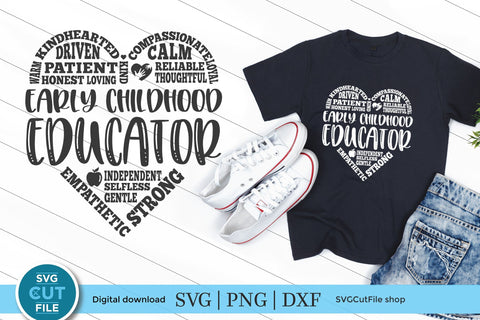
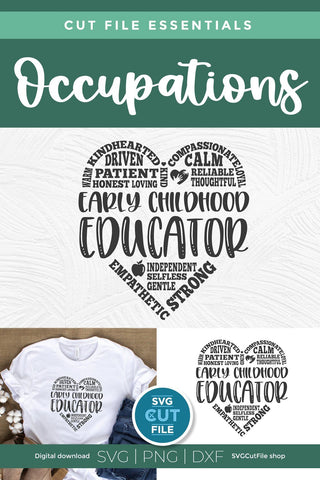
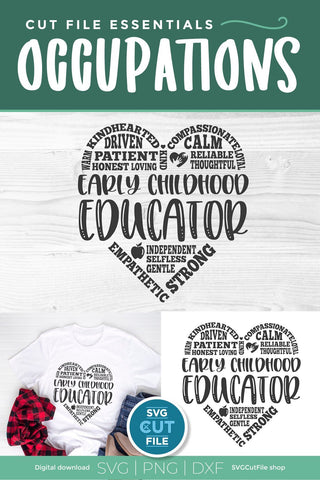

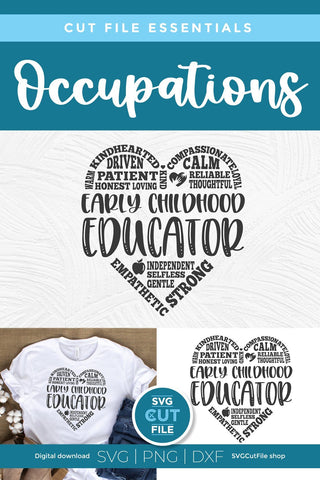
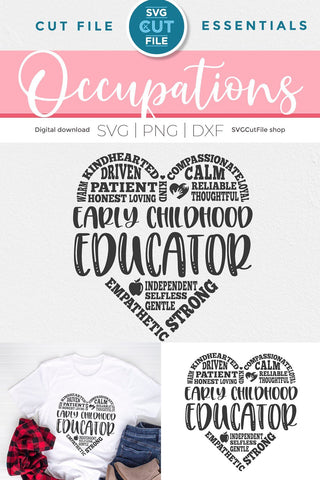

 Re-name the folder Commercial Use.
Re-name the folder Commercial Use.  To create sub-folders, open the Commercial Use folder you created > Right click > New Folder. Right click on the folder > Re Name the folder based on how you decide to categorize your designs. Repeat this process to create multiple sub-folders.
To create sub-folders, open the Commercial Use folder you created > Right click > New Folder. Right click on the folder > Re Name the folder based on how you decide to categorize your designs. Repeat this process to create multiple sub-folders. 
 Under the "Local User" area, right click "Library" and then select "New Folder."
Under the "Local User" area, right click "Library" and then select "New Folder."  Double click on the new folder to re-name it "Commercial Use" If you'd like to create sub-folders, repeat he same process only right clicking on the "Commercial Use" folder to create a "New Folder" within in.
Double click on the new folder to re-name it "Commercial Use" If you'd like to create sub-folders, repeat he same process only right clicking on the "Commercial Use" folder to create a "New Folder" within in. 










