Easter Bunny Multilayer Laser Cut Files, Mandala, SVG, 3D Designs
Purchase includes:
- Zip file containing: SVG, PNG, DXF and EPS file types
- Compatible with Silhouette Studio, Cricut Design Space, Scan N Cut, Adobe Illustrator and other cutting and design programs
- So Fontsy Standard Commercial Use License
Also Available for this Product
Product Description
EASTER BUNNY is multilayer layout is an creative design for your ideas!
EASTER BUNNY Digital onelayer layout files are specially prepared for the laser cut, CNC router machine and other cutting machines.
Celebrate the season and shop Easter decor for festive spring decorating ideas. With cheerful colors, friendly bunnies overflowing our Easter decorations will fill your home with style and joy! You can choose a cheerful Easter bunny to make your outdoor space bloom or find the perfect table decorations to finish your spring design.
After payment you will be able to download the .zip file of this product in .AI, .SVG, .DXF, .DWG, .CDR, .EPS, .PDF formats.
Please unzip a zip folder before using files.
ABOUT THE FINISHED PRODUCT:
EASTER BUNNY multilayer layout size (each finished product): 3,9 x 7 in
Number of layers (each finished product): 8
Recommended material - Plywood, MDF, Acrylic, Plexiglas, Metal, Cardboard, Paper
Recommended Material Thickness for Wood - 3 - 6 mm (1 / 12in - 1 / 4in)
You can increase the size of a design. But when reducing the design, consider thin elements
Each layer of the multilayer model is glued. Paint before gluing.
round wall mirror laser cut circle frame svg | laser cut frames | wall art laser cut | wood frame laser cutting lasercutano | laser cut mirror | cnc mirror ideas | frame for mirror diy | wall hanging decor mirror
THANK YOU & ENJOY!
- $1 Dollar Deals ,
- All Digital Product SKUs (w/o Bundles, GC, Software, Transfers) ,
- All Products $1-2 ,
- All SKUs ,
- All SKUS without Software, Physical & Gift Cards ,
- All SVG Collection ,
- Almost Free SVGs ($1 Deals) ,
- Crafting After Dark Shop ,
- Cut Files ,
- Easter and Spring ,
- Exclude from Google Feed (2.97 - 25) ,
- Family SVG Designs ,
- Holiday SVG Designs ,
- Laser collectiion fix ,
- Laser Cut Files ,
- LaserCutano ,
- Mandalas & Zentangles ,
- SVG Cutting Files ,
- SVG Files
Commercial Use
Cut-Friendly
Lifetime Download
How To Use
all tutorials- $1 Dollar Deals,
- All Digital Product SKUs (w/o Bundles, GC, Software, Transfers),
- All Products $1-2,
- All SKUs,
- All SKUS without Software, Physical & Gift Cards,
- All SVG Collection,
- Almost Free SVGs ($1 Deals),
- Crafting After Dark Shop,
- Cut Files,
- Easter and Spring,
- Exclude from Google Feed (2.97 - 25),
- Family SVG Designs,
- Holiday SVG Designs,
- Laser collectiion fix,
- Laser Cut Files,
- LaserCutano,
- Mandalas & Zentangles,
- SVG Cutting Files,
- SVG Files











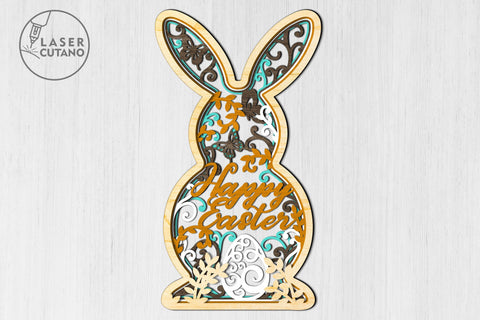


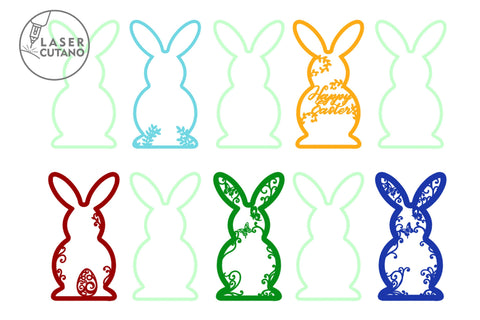

 Re-name the folder Commercial Use.
Re-name the folder Commercial Use.  To create sub-folders, open the Commercial Use folder you created > Right click > New Folder. Right click on the folder > Re Name the folder based on how you decide to categorize your designs. Repeat this process to create multiple sub-folders.
To create sub-folders, open the Commercial Use folder you created > Right click > New Folder. Right click on the folder > Re Name the folder based on how you decide to categorize your designs. Repeat this process to create multiple sub-folders. 
 Under the "Local User" area, right click "Library" and then select "New Folder."
Under the "Local User" area, right click "Library" and then select "New Folder."  Double click on the new folder to re-name it "Commercial Use" If you'd like to create sub-folders, repeat he same process only right clicking on the "Commercial Use" folder to create a "New Folder" within in.
Double click on the new folder to re-name it "Commercial Use" If you'd like to create sub-folders, repeat he same process only right clicking on the "Commercial Use" folder to create a "New Folder" within in. 










