How to Unzip SVG Files on a PC Windows
All svg designs, downloaded from So Fontsy, come in a ZIP folder. In order to use them, you will need to "un-zip" or extract them.
Here are directions on how to unzip svg files on a PC / WINDOWS.
Open your File Explorer and navigate to the folder where you have downloaded your ZIP folder (usually 'downloads'). If you need assistance on downloading your orders from So Fontsy, please CLICK HERE.
This ZIP folder is for the Humorous and Sarcastic Bundle. All of files for the bundle (plus any other files you may have downloaded at the same time) are contained within this ZIP folder

Click on the Zip File and click on EXTRACT ALL in the top right.

Now choose where it will extract / "un-zip" all of the svg designs.
The downloads folder is a great place, so you know where the extracted files are.
Note: If you get a 'file path too long error', you can select the name of the file and shorten it.

Once you've unzipped the bundle zip file, you will see all of the zip files for each of the items included in the bundle.

Double click on the design you'd like to extract / "un-zip" and you will see the design folder by itself. This individual file is still zipped!
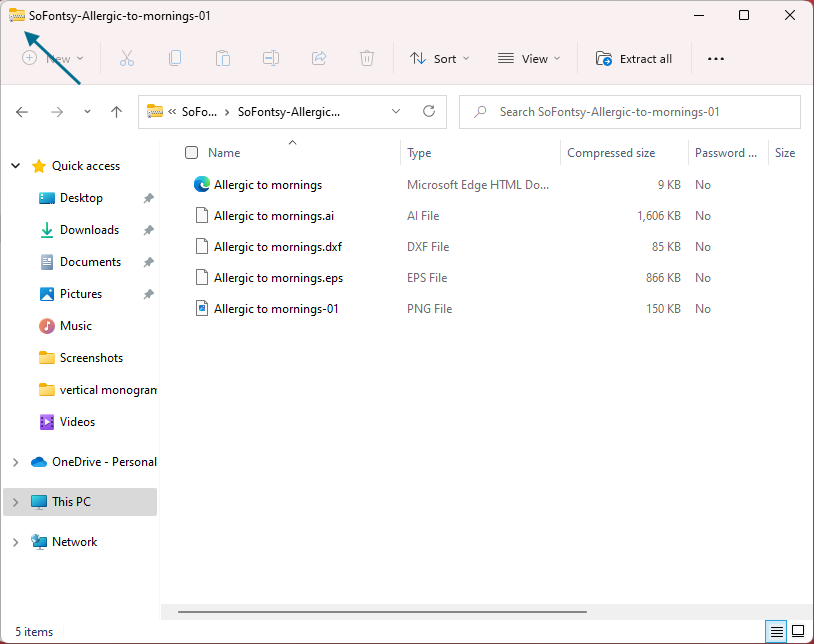

Choose where you'd like your fully unzipped design to live on your computer.

Now your design in all of its formats (SVG, PNG, DXF) along with the So Fontsy Standard Commercial Use License are unzipped and are ready to upload into your software of choice!

MAC Users >>>> CLICK HERE for instructions on How to Unzip SVG Files on a MAC
Need help uploading your SVG files to Cricut? >>> How to Upload SVG Designs to Design Space
Need help uploading your SVG files to Silhouette? >>> How to Upload SVG Designs to Silhouette Studio
Need help uploading your SVG files to Brother Canvas Workspace? >>> How to Upload SVG Designs to Canvas Workspace


