Back to Tutorials
 Follow the tutorial to open an SVG in Canvas WorkSpace. Once the SVG is in the Canvas WorkSpace, give the project a Title in the title box.
Follow the tutorial to open an SVG in Canvas WorkSpace. Once the SVG is in the Canvas WorkSpace, give the project a Title in the title box.  Click the tool icon to "Overwrite this Project."
Click the tool icon to "Overwrite this Project."  This will save the SVG to the My Projects tab of the Canvas Workspace so you can access it later!
This will save the SVG to the My Projects tab of the Canvas Workspace so you can access it later! 
How to Save an SVG to Projects in Brother's Canvas WorkSpace
 Follow the tutorial to open an SVG in Canvas WorkSpace. Once the SVG is in the Canvas WorkSpace, give the project a Title in the title box.
Follow the tutorial to open an SVG in Canvas WorkSpace. Once the SVG is in the Canvas WorkSpace, give the project a Title in the title box.  Click the tool icon to "Overwrite this Project."
Click the tool icon to "Overwrite this Project."  This will save the SVG to the My Projects tab of the Canvas Workspace so you can access it later!
This will save the SVG to the My Projects tab of the Canvas Workspace so you can access it later!