How to Use the WRMK Foil Quill Magnetic Mat with Cricut

The We R Memory Keepers Foil Quill Magnetic Mat makes it even easier to add beautiful foil accents to your projects. In this post, we'll show you how to use it with your Cricut cutting machine!

You can find the foil quill alphabet letters we used in the February 2022 SVG Design & Font Bundle:
Check out this blog post for more on using the Cricut and Foil Quill together:
Here's the Magnetic Mat. It is made of a thin sheet of metal and comes with 4 magnets - 2 long and 2 short.

To use the mat, start by adhering it onto one of your sticky Cricut cutting mats - like the green Standard Grip Mat.
Align the mat within the grid printed on the Cricut mat.

Next, place your cardstock on the Magnetic Mat.

Then, take a Foil Quill foil sheet and lay it over the cardstock.
You'll then use the magnets to hold the foil over the cardstock and hold the cardstock onto the mat.

First, place the 2 long magnets on the right and left side of the foil. Place towards the center then slide to the sides to smooth the foil over the cardstock.

Take the 2 short magnets and place them along the bottom of the foil. Slide the magnets over the foil to its bottom edge to smooth the foil over the cardstock.

Do not place any magnets at the top of the foil. Leave that area open.

Note: the foil sheet should be cut large enough so that it will cover the entire area to be foil with extra room on all sides to accommodate the magnets. The magnets should be well clear of the design area, and thus not hit the Foil Quill while it's foiling. Plan to cut the foil at least 1 inch longer on all sides of the design.
Load the mat into the Cricut machine. But first, move the star rollers (located on the roller bar in the Cricut) all the way to the left and right on the bar. This is to make sure they don't hit the magnets.

Rearrange the cardstock, foil, and magnets as necessary so that when you load the mat and it moves through the Cricut machine, the magnets will not hit the star rollers on the sides.

Now it's time to foil!
If you need help > read this blog post for how to use the Foil Quill with your Cricut machine.
Also, please note the Magnetic Mat is not intended to be used for cutting.

Grab the Foil Quill alphabet set that we used in this Foil Quill project in the February 2022 SVG and Font Bundle.

Now start creating some shiny Foil Quill projects!

And check out the project video below:
PIN it for later: