First Heat Transfer Vinyl Project with Silhouette CAMEO 4 + Free Heat Transfer Design
If you're a Silhouette CAMEO 4 beginner, heat transfer vinyl makes a great first project.
This tutorial will show you how to make your first project using heat transfer vinyl with Silhouette CAMEO 4. You can find the free Silhouette cut file HERE so you can follow along.

The Fur Mama design we used is part of this beginner set which includes a free beginner cut file for our first vinyl project and first print and cut project too!
You will need heat transfer vinyl. This is special vinyl that can withstand heat when pressed on to your materials.

You'll need a weeding tool to remove the excess vinyl from around the design after you've cut it with your Silhouette CAMEO 4 and an iron.



Now that you have your Silhouette cut file and all of your supplies for your first Silhouette CAMEO heat transfer vinyl project, watch this beginner video on how to set up, cut and press your first heat transfer vinyl project with your Silhouette CAMEO 4:
Pin it for later: