Back to Tutorials
Learn How To Bulk Import Digital Patterns To Silhouette Studio
If you haven't been using digital patterns or paper packs for your Silhouette projects, you're missing out! So it's time to learn how to bulk import digital patterns into Silhouette Studio.  It's not only easy to use digital patterns, they can take your custom paper projects to the next level! Usually digital patterns will come in a pack. For example, the So Fontsy's NEW Digital Pattern and Background bundle includes 250 digital papers!
It's not only easy to use digital patterns, they can take your custom paper projects to the next level! Usually digital patterns will come in a pack. For example, the So Fontsy's NEW Digital Pattern and Background bundle includes 250 digital papers!  Once you download (and unzip) onto your computer you can quickly bulk import them into Silhouette Studio. In order to import custom patterns to your Fill Patterns library you must have Silhouette Studio Designer Edition or higher. Start by opening your Silhouette Studio Library and expand the Local User folder so you can see your Patterns folder.
Once you download (and unzip) onto your computer you can quickly bulk import them into Silhouette Studio. In order to import custom patterns to your Fill Patterns library you must have Silhouette Studio Designer Edition or higher. Start by opening your Silhouette Studio Library and expand the Local User folder so you can see your Patterns folder.  To learn the rest of the process, please check out the step by step instructions at the Silhouette School Blog!
To learn the rest of the process, please check out the step by step instructions at the Silhouette School Blog!
 It's not only easy to use digital patterns, they can take your custom paper projects to the next level! Usually digital patterns will come in a pack. For example, the So Fontsy's NEW Digital Pattern and Background bundle includes 250 digital papers!
It's not only easy to use digital patterns, they can take your custom paper projects to the next level! Usually digital patterns will come in a pack. For example, the So Fontsy's NEW Digital Pattern and Background bundle includes 250 digital papers!  Once you download (and unzip) onto your computer you can quickly bulk import them into Silhouette Studio. In order to import custom patterns to your Fill Patterns library you must have Silhouette Studio Designer Edition or higher. Start by opening your Silhouette Studio Library and expand the Local User folder so you can see your Patterns folder.
Once you download (and unzip) onto your computer you can quickly bulk import them into Silhouette Studio. In order to import custom patterns to your Fill Patterns library you must have Silhouette Studio Designer Edition or higher. Start by opening your Silhouette Studio Library and expand the Local User folder so you can see your Patterns folder.  To learn the rest of the process, please check out the step by step instructions at the Silhouette School Blog!
To learn the rest of the process, please check out the step by step instructions at the Silhouette School Blog!